How to create Turn a Photo into a Stencil–in Photoshop manipulation
I was bored today and decided to make a stencil in Photoshop. Singing through my old profile pictures on up work, I found a particular one that I thought might make a good stencil in Photoshop. After playing around for a bit, I discovered this process for turning it into a two-color picture on Photoshop.
In this tutorial we’ll use Photoshop Elements to create an effect similar to Andy Warhol’s iconic pictures of someone photo, We’ll use layers and blend modes to build up the effect, making it easy to correct mistakes or change the look at a later stage.
Turn a Photo into a Stencils a style of modern art that focuses its attention on well-known images of popular culture such as from advertising, film, billboards, comic strips and even supermarket packaging.
Let’s start and now open a photo of someone face in Photoshop
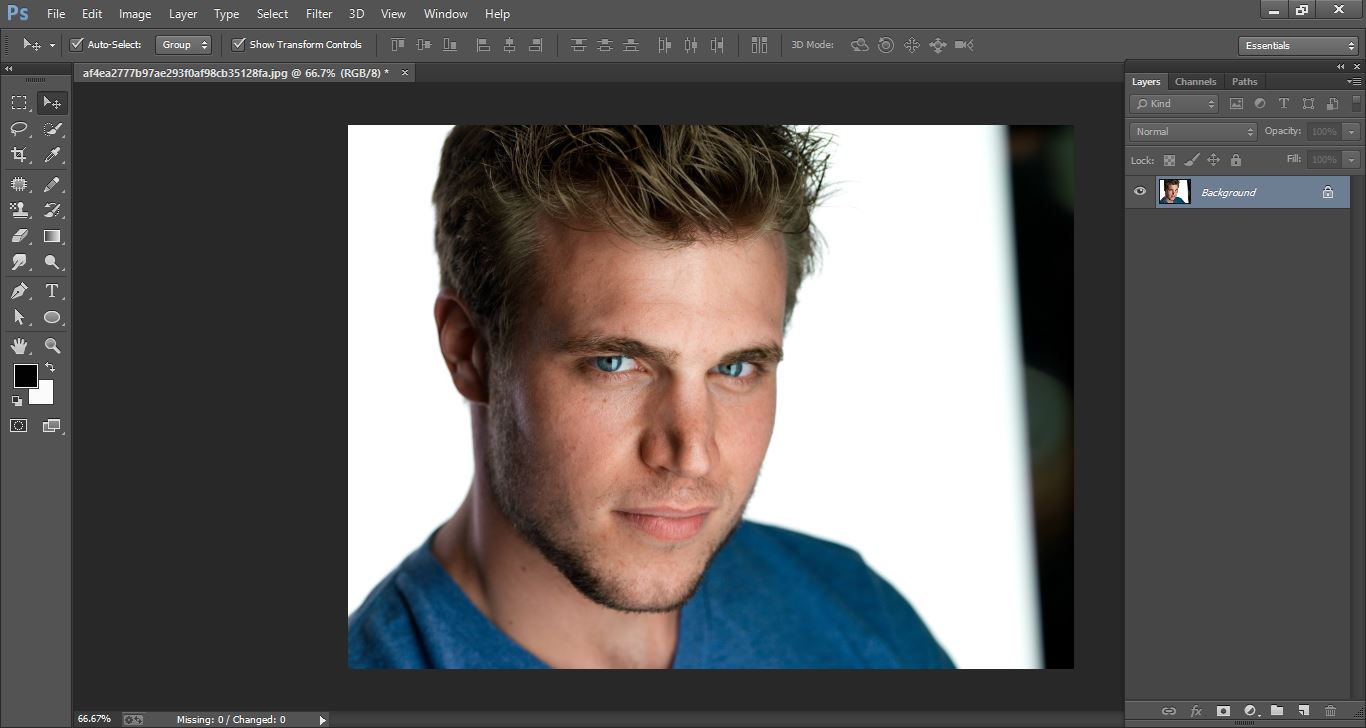
How to create Turn a Photo into a Stencil –in Photoshop manipulation
Make crop photo.
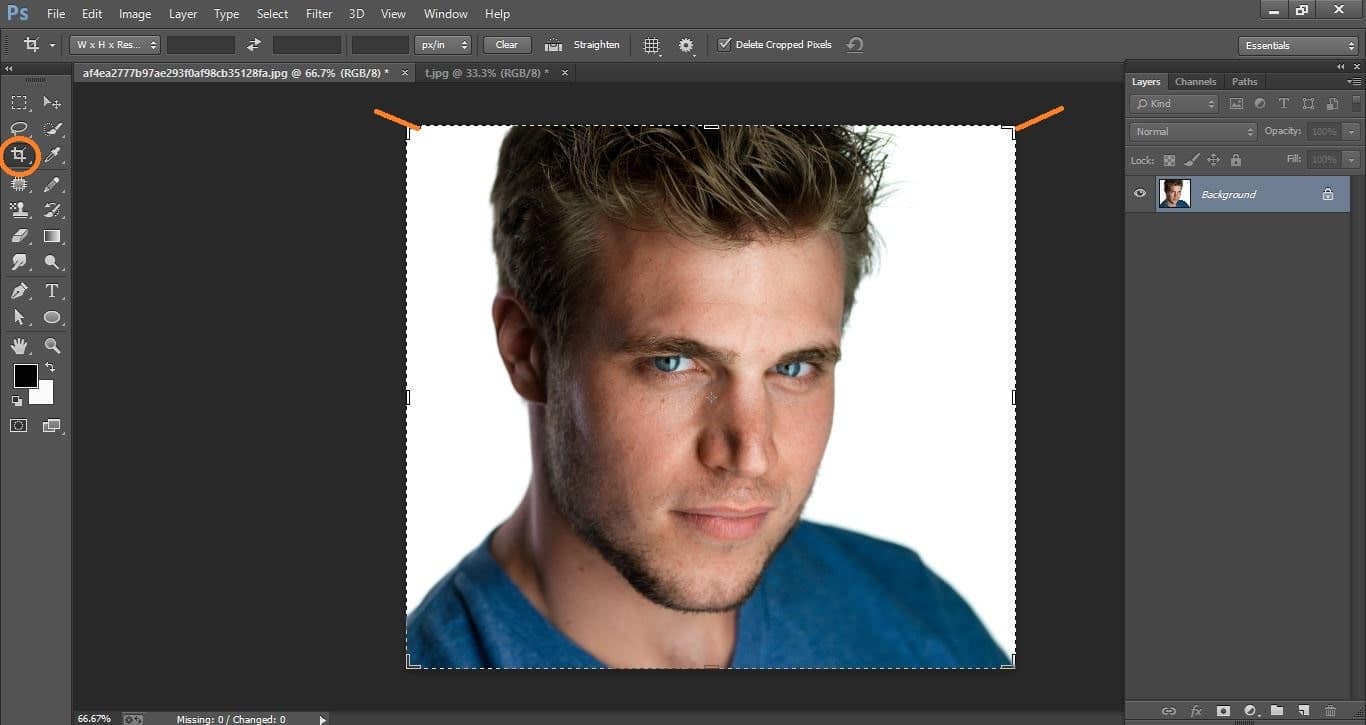
How to create Turn a Photo into a Stencil –in Photoshop manipulation
Cope background
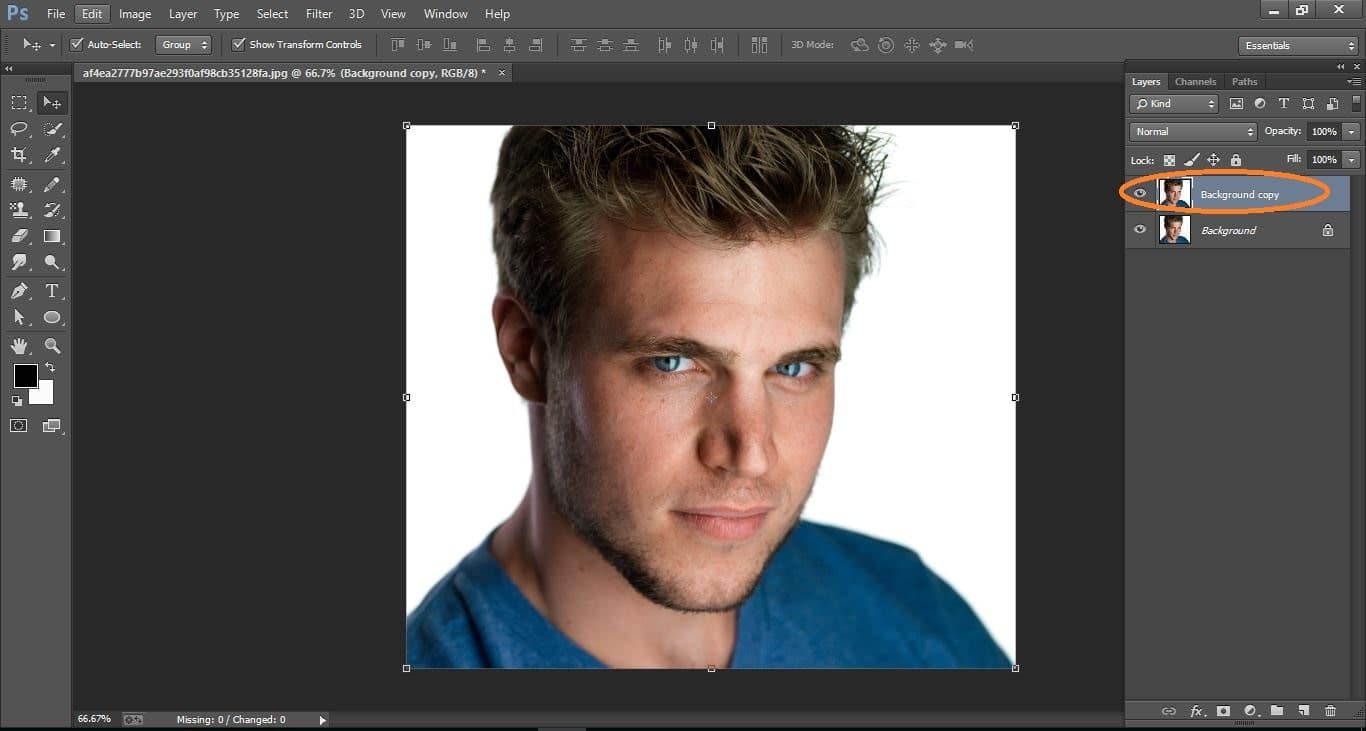
How to create Turn a Photo into a Stencil –in Photoshop manipulation
Go to adjustment and select <posterize> and make with them.
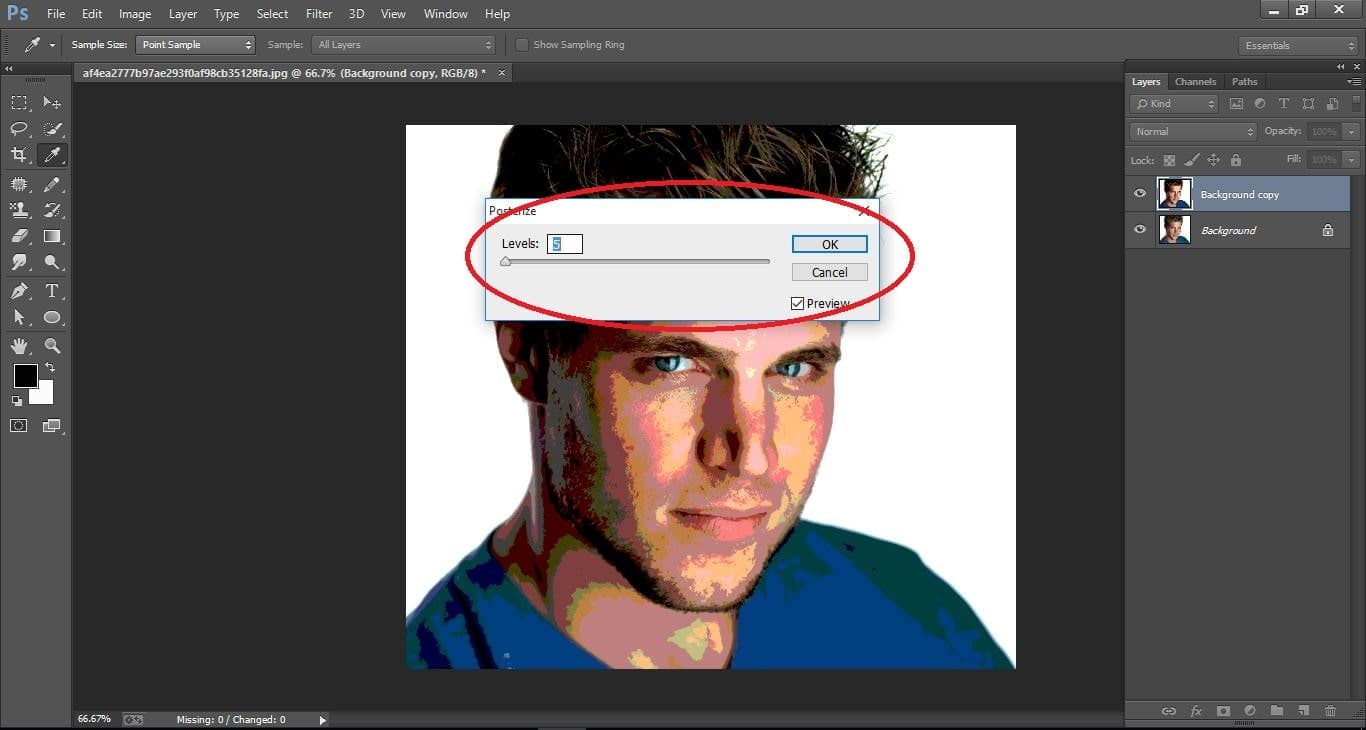
How to create Turn a Photo into a Stencil –in Photoshop manipulation
Again go to adjustment and select <threshold> and make with them.
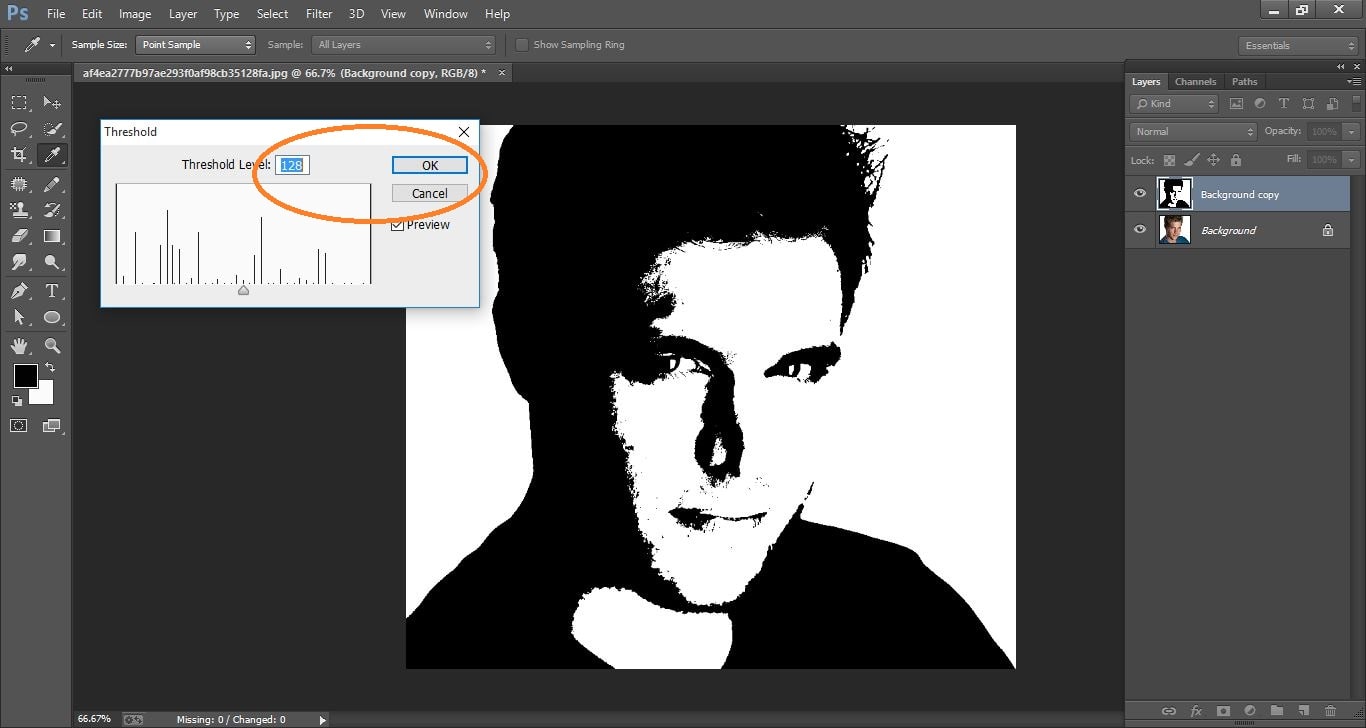
How to create Turn a Photo into a Stencil –in Photoshop manipulation
Now go to filter>blur>blur Gaussian and make with them.
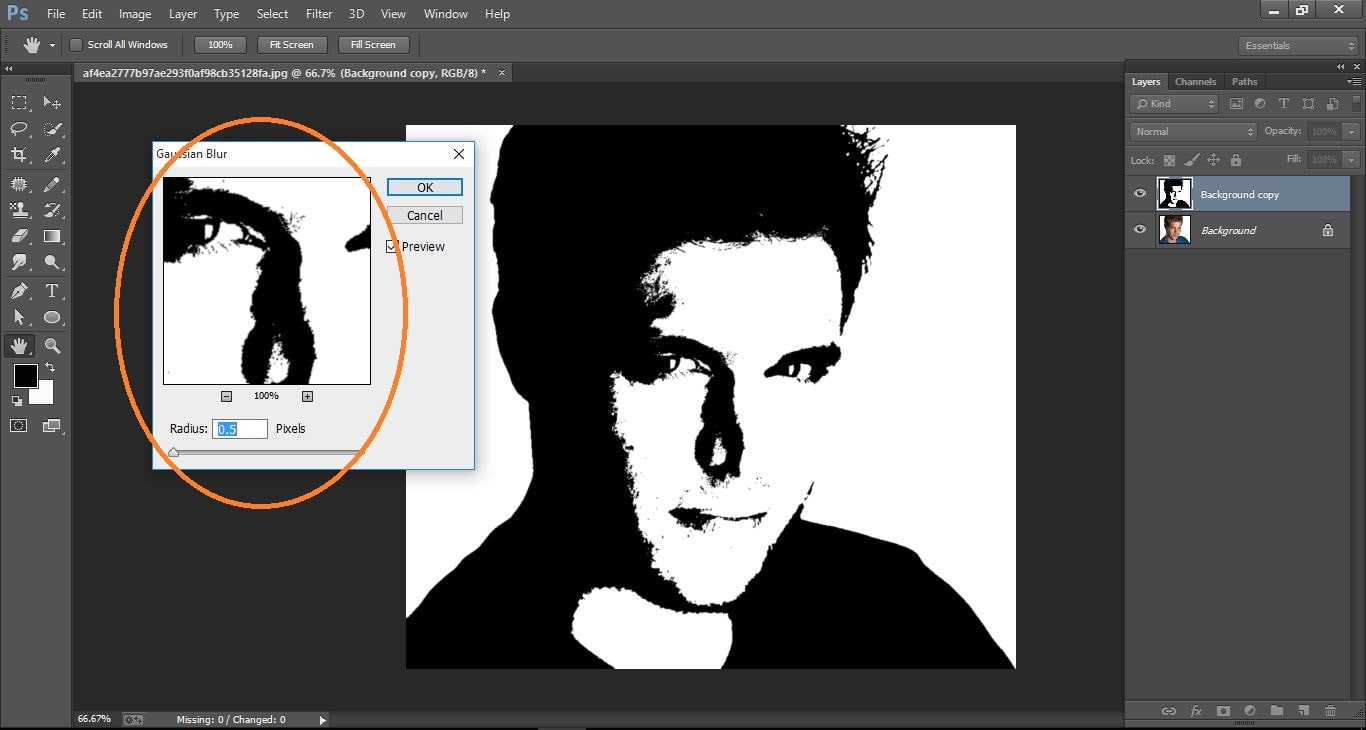
How to create Turn a Photo into a Stencil –in Photoshop manipulation
Now change the blend mode to multiply.
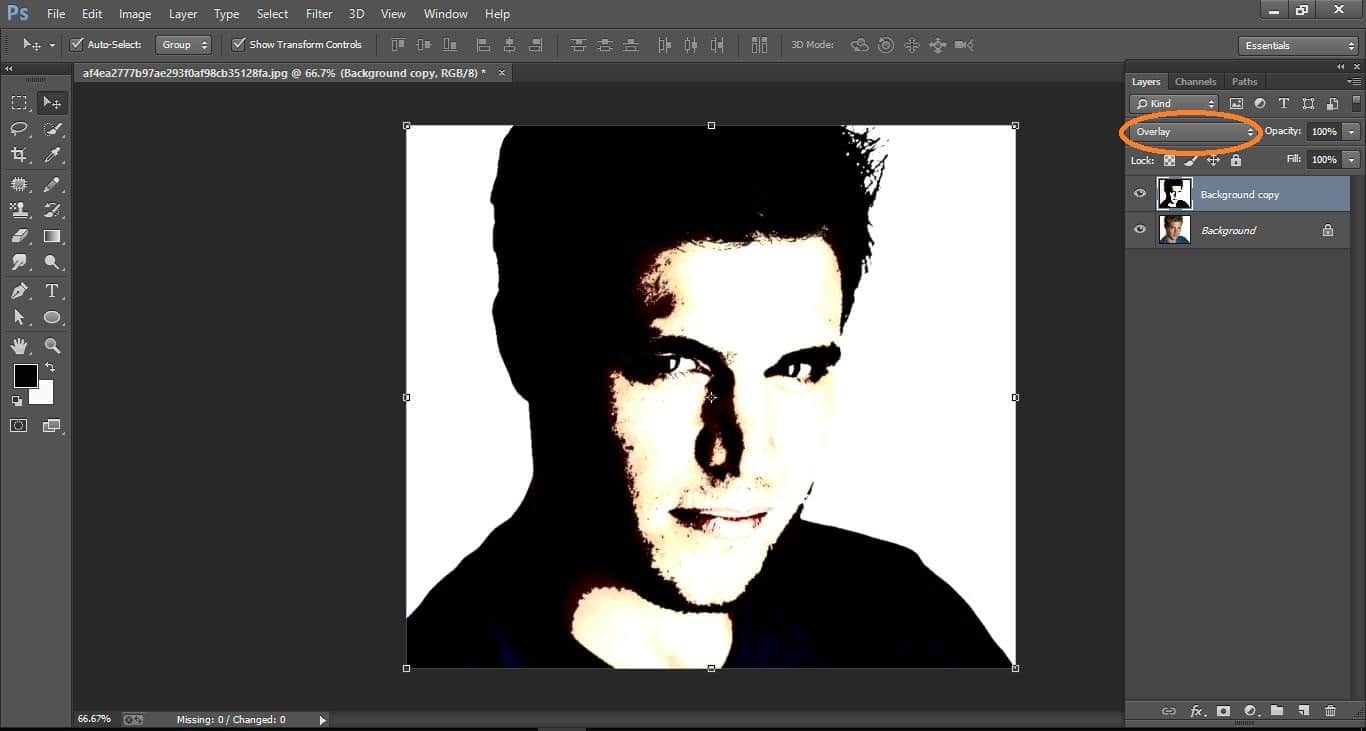
How to create Turn a Photo into a Stencil –in Photoshop manipulation
Now difference between before and after.

How to create Turn a Photo into a Stencil –in Photoshop manipulation
I printed my stencil picture out, and used a cardboard cutter to cut the stencil out from the shoe box. So far I’ve only spray painted it onto daily newspaper, but it definitely turned out well!
Tips:
When you the photo print it out, change a color from black to a light gray. It’ll save you some ink.
This instruct able gives some help on making stencils picture with lands.
A light layer of spray on adhesive can help give you cleaner edges when you’re spray painting. Make sure to remove the stencil immediately after painting, or it may get stuck!
I hope that it will help you and from now on, hopefully, you will follow this procedure more often in Photoshop and be an expert in this field in the future.
Contents
How to create Turn a Photo into a Stencil–in Photoshop manipulation video tutorial
If You Have Any Question About This Please Comment.
Join our Facebook, Youtube, Google+, Twitter page to learn more video.

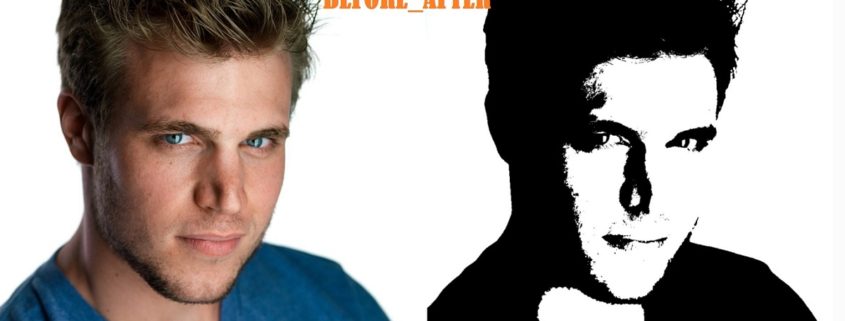




Leave a Reply
Want to join the discussion?Feel free to contribute!