How to create Brain of the world in Photoshop manipulation
Making sense of the brain’s mind-boggling complexity isn’t easy. What we do know is that it’s the organ that makes us human, giving people the capacity for art, language, moral judgments, and rational thought. It’s additionally in charge of every individual’s identity, recollections, developments, and how we sense the world.
All this comes from a jellylike mass of fat and protein weighing about 3 pounds (1.4 kilograms). It is, by and by, one of the body’s greatest organs, comprising of somewhere in the range of 100 billion nerve cells that not just set up together musings and profoundly planned physical activities however control our unconscious body processes, such as digestion and breathing.
I have seen so many tutorials in this subject but they are so complicated to remember for the beginners. I think it will help to create the Brain of the world effect.
Let’s start and Open a photo of someone in Photoshop
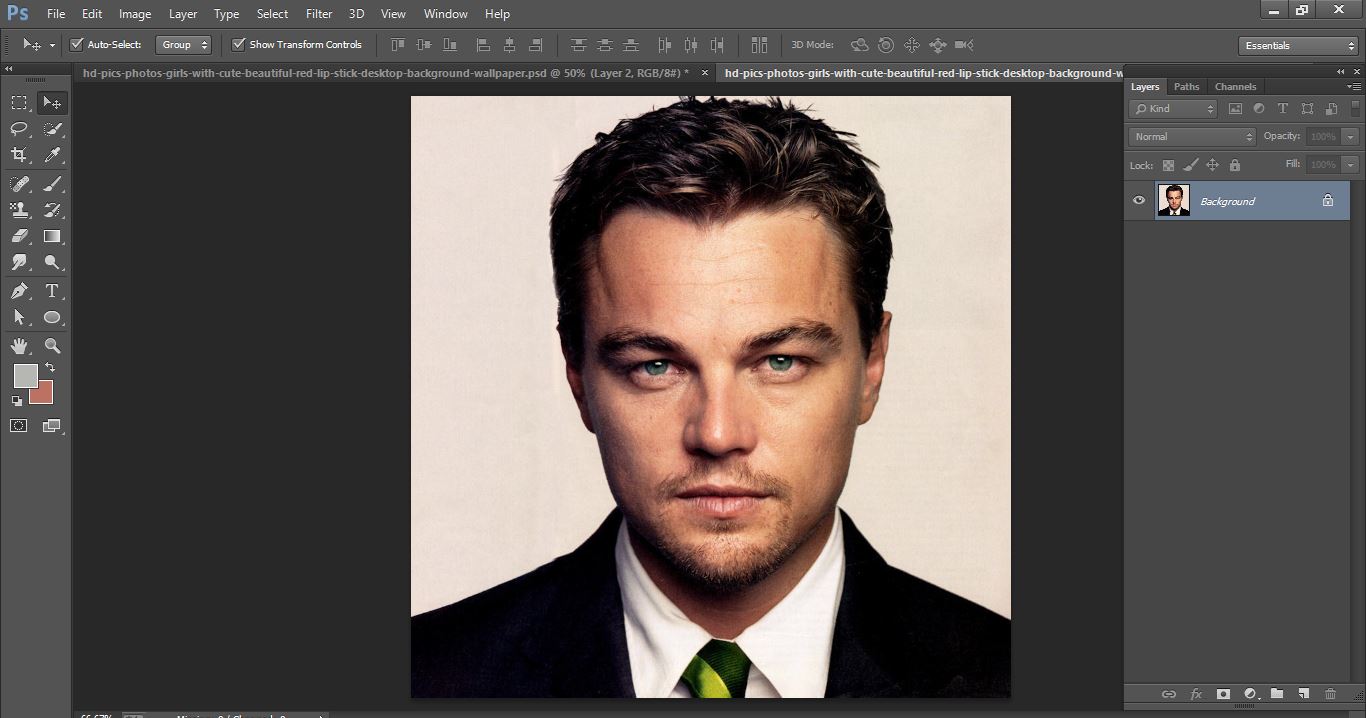
How to create Brain of the world – in Photoshop manipulation
Convert background to layer and open make selection tool and select photo
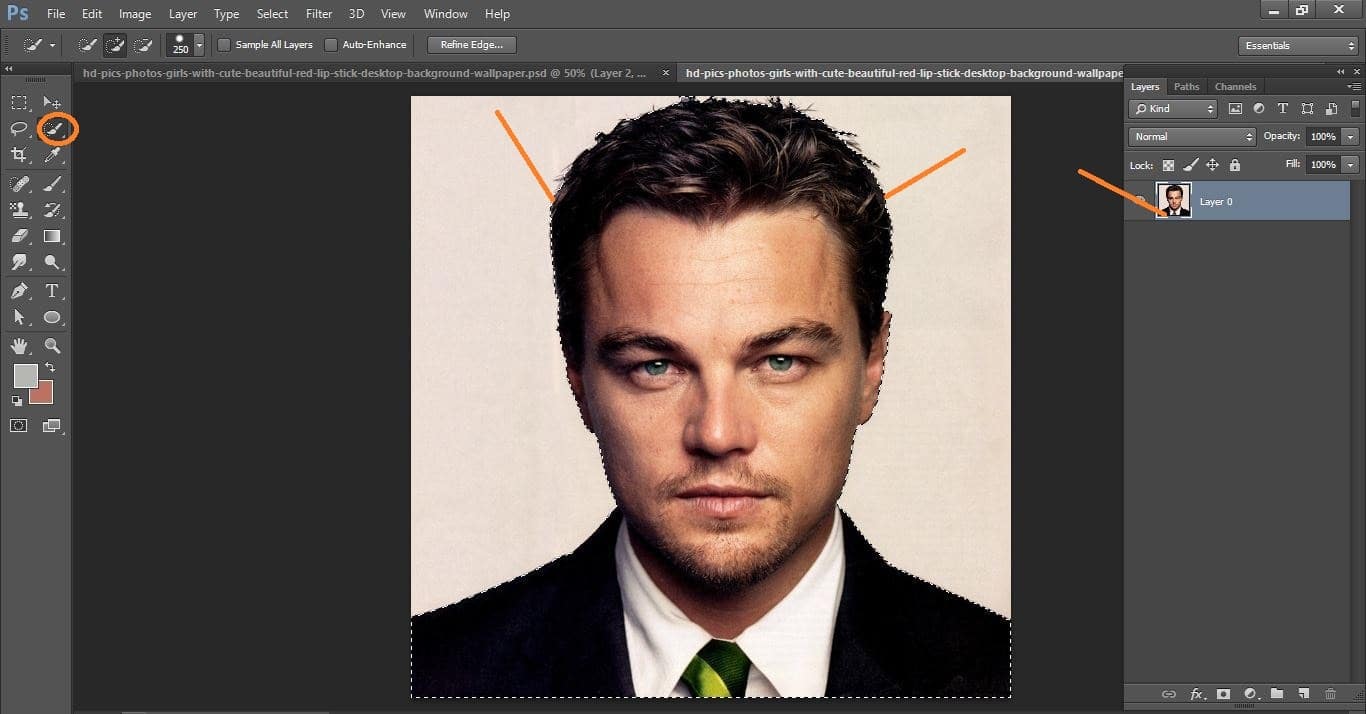
How to create Brain of the world – in Photoshop manipulation
Now press commend ctrl+j now open rectangular marquee tool and select face head area and commend press ctrl j and delete it
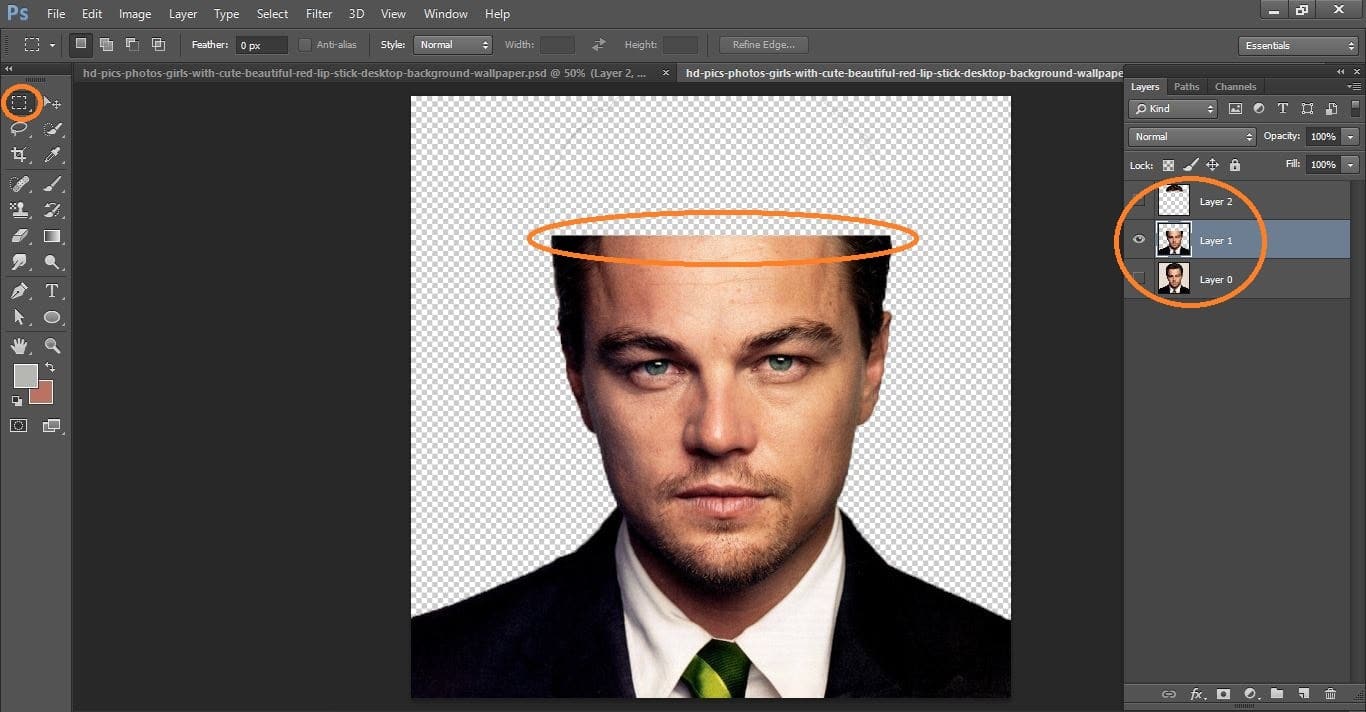
How to create Brain of the world – in Photoshop manipulation
Open rounded rectangle tool and make with them
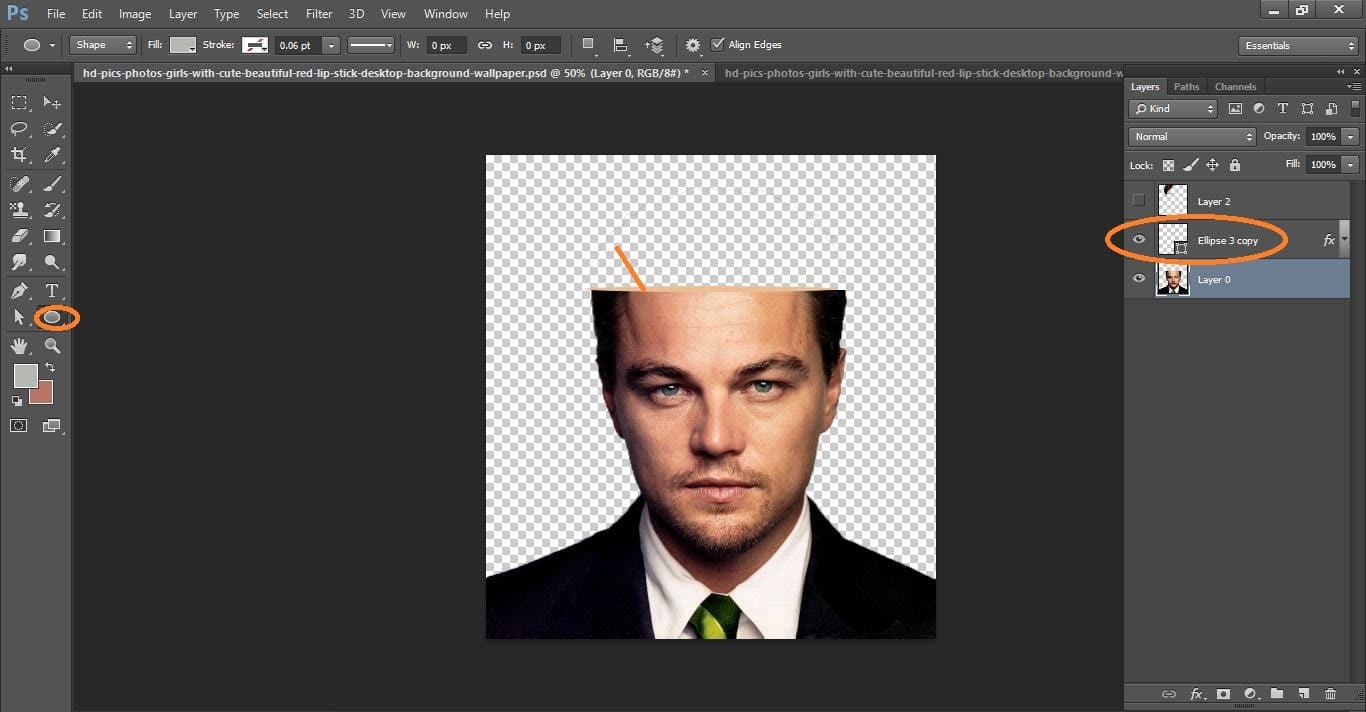
How to create Brain of the world – in Photoshop manipulation
Open again rounded rectangle tool and make with them

How to create Brain of the world – in Photoshop manipulation
Now open world photo in Photoshop
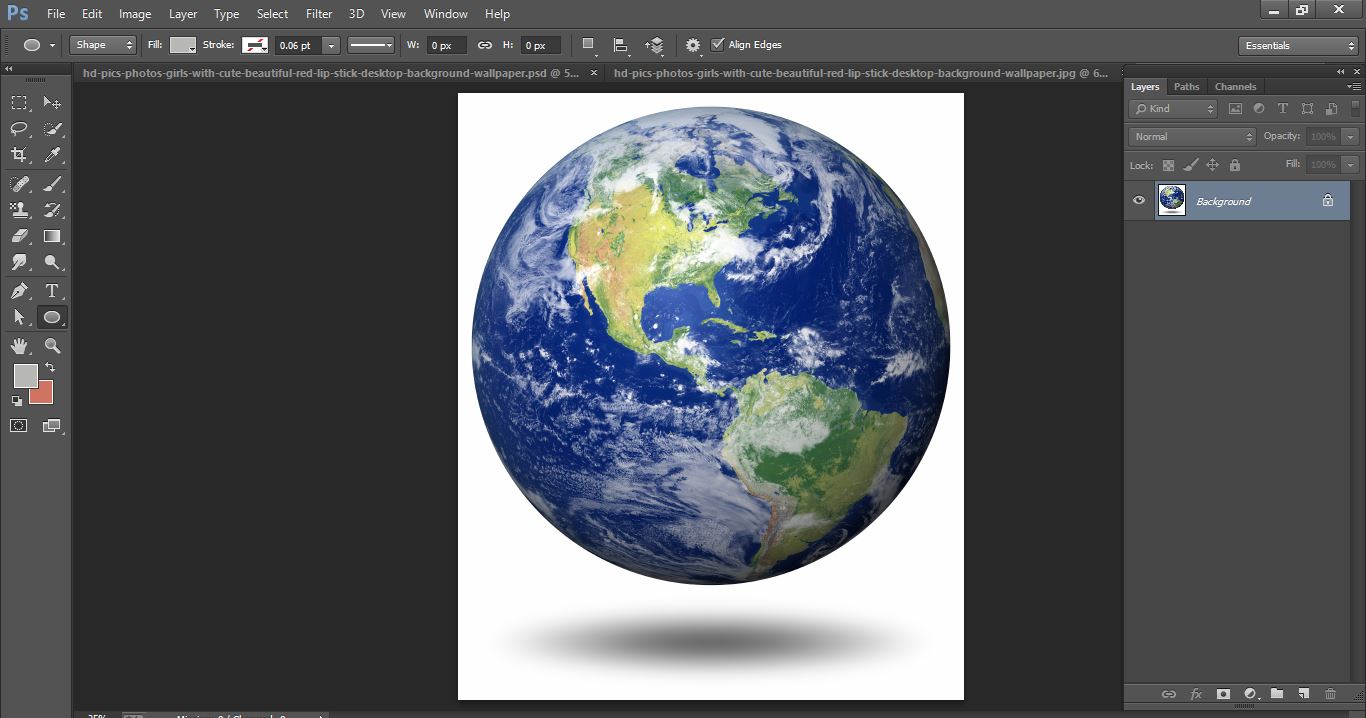
How to create Brain of the world – in Photoshop manipulation
Now open make selection tool and select the photo
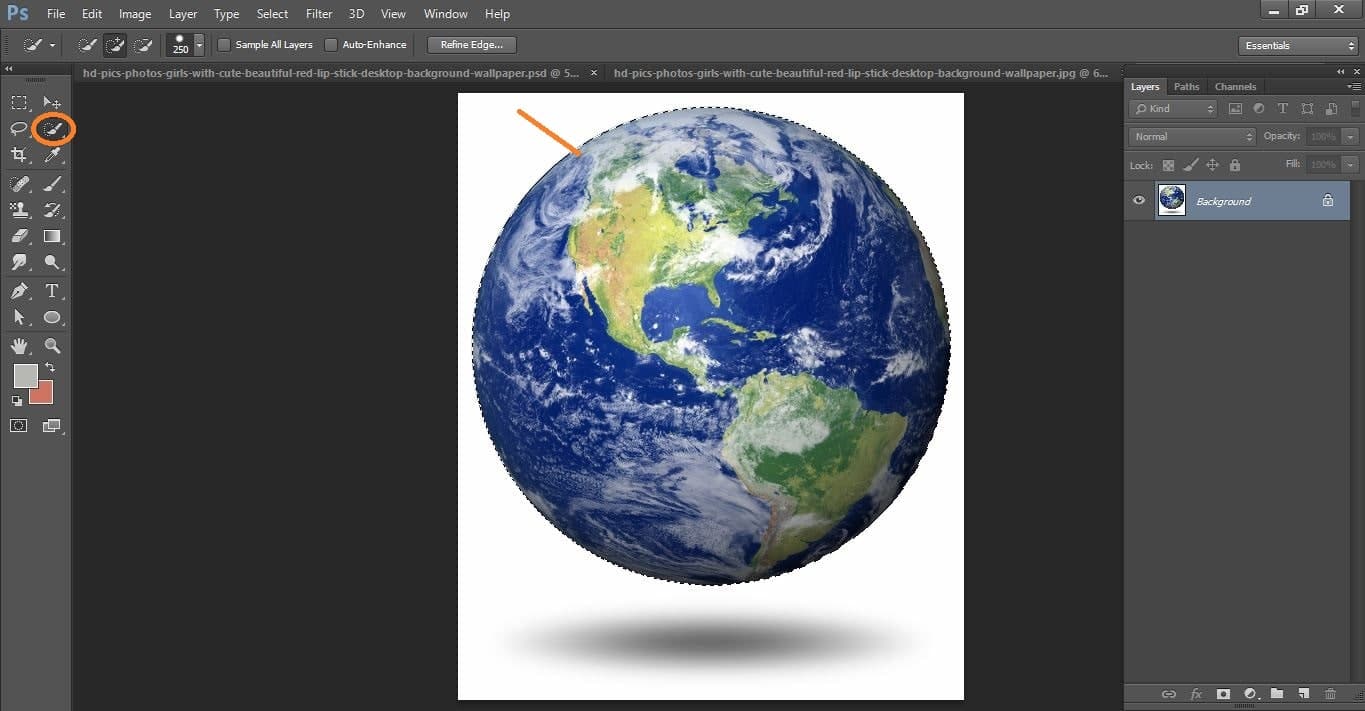
How to create Brain of the world – in Photoshop manipulation
Now commend press ctrl+ c and paste in to male photos head.

How to create Brain of the world – in Photoshop manipulation
Now open hear photo and open rounded rectangle tool and make with them and again open rounded rectangle tool and make with them
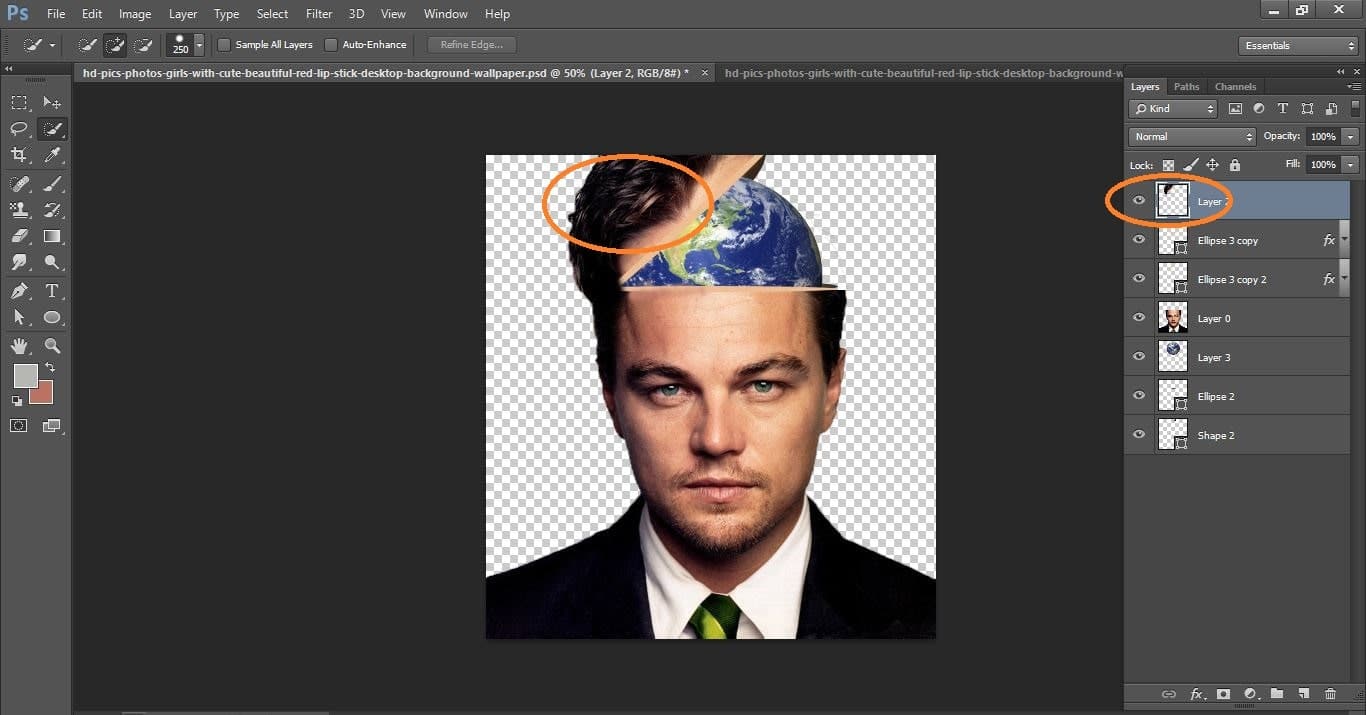
How to create Brain of the world – in Photoshop manipulation
Now dibble click ellipse 3 cope layer make drop shadow with them.
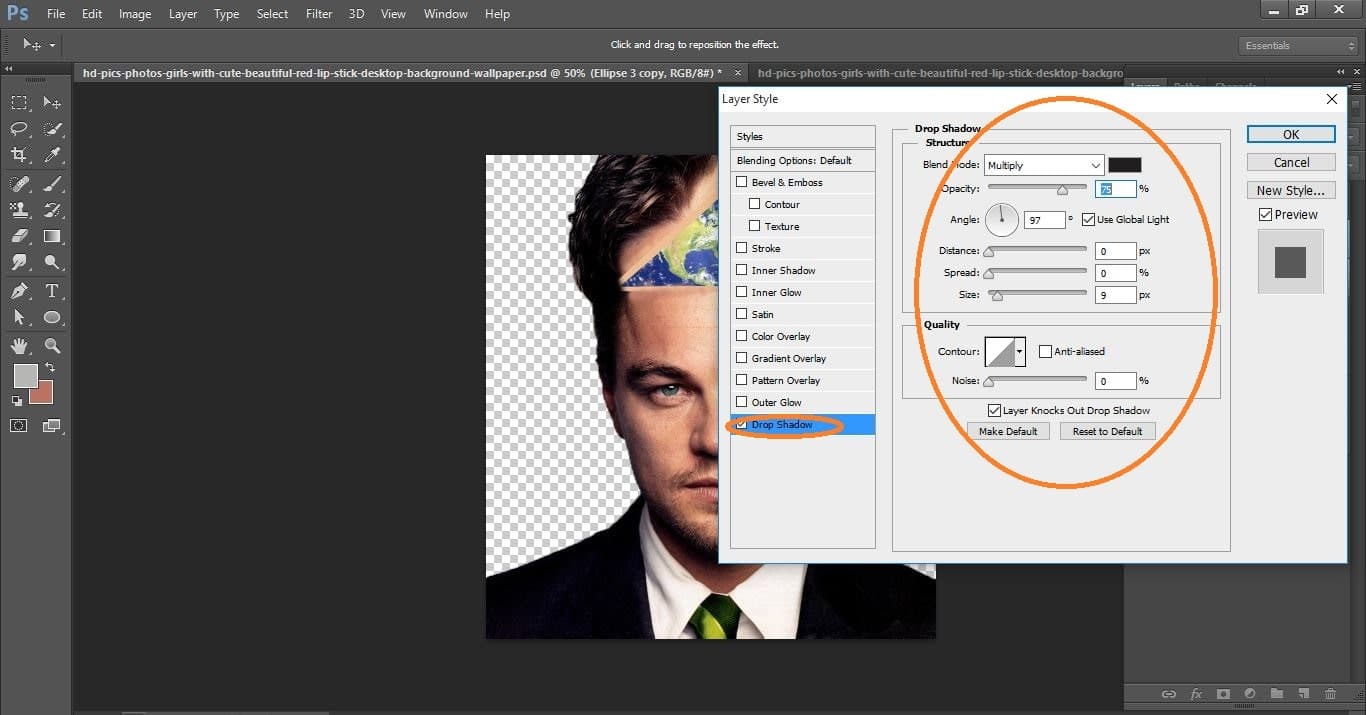
How to create Brain of the world – in Photoshop manipulation
Now dibble click ellipse 3 cope 2 layer make drop shadow with them
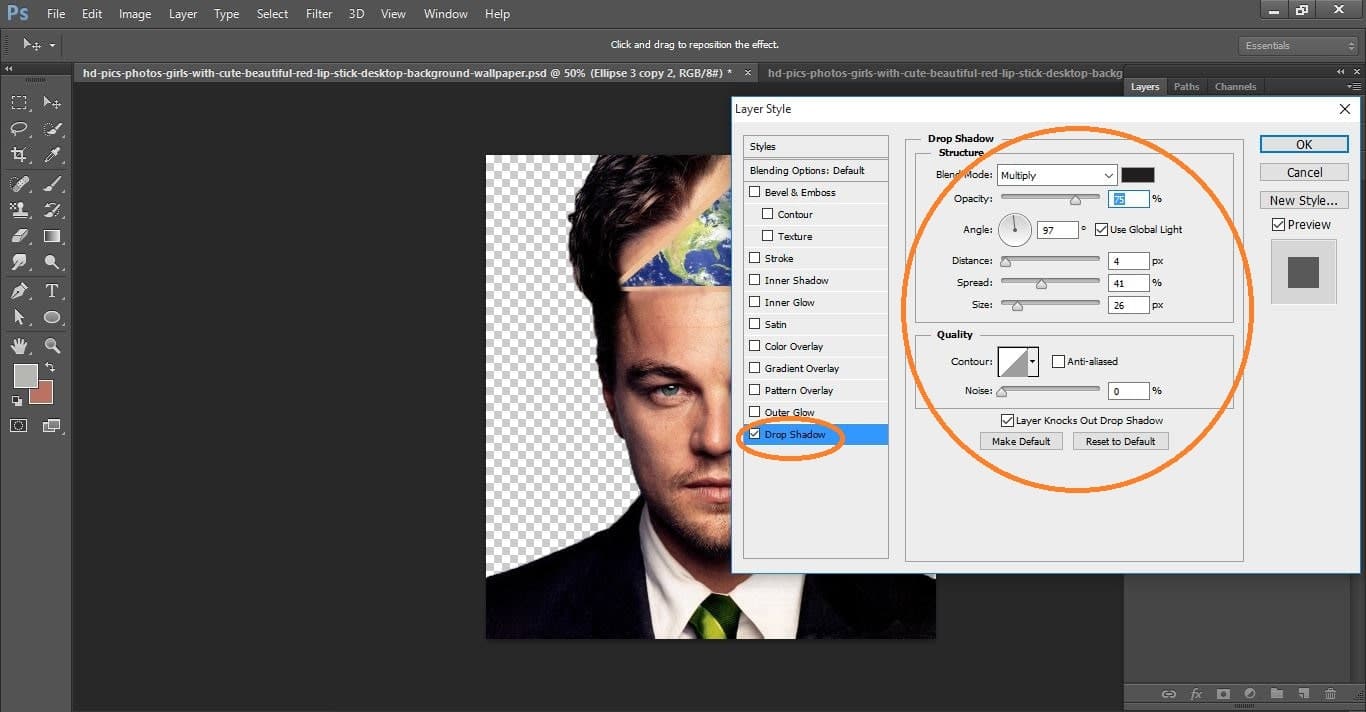
How to create Brain of the world – in Photoshop manipulation
Create new layer and background color on it
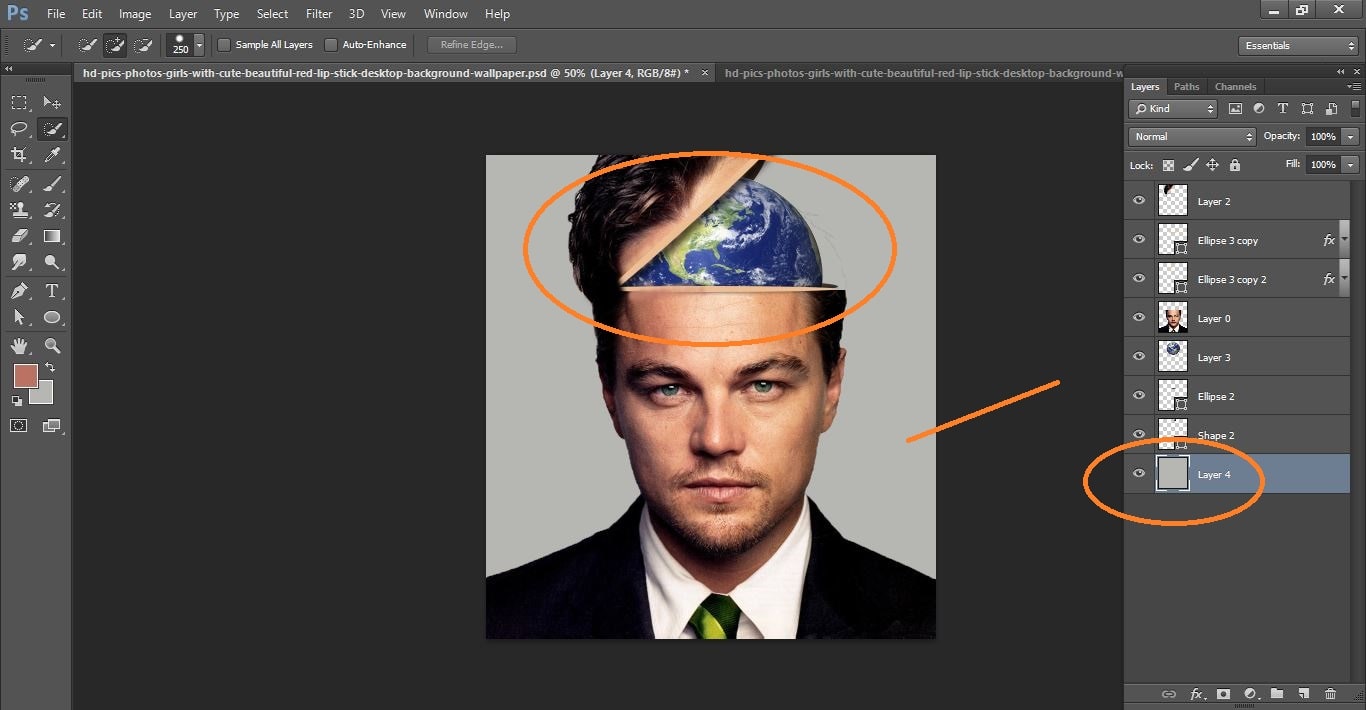
How to create Brain of the world – in Photoshop manipulation
And you’re done! Have fun creating fires and blazes in your own design!
Now difference between before and after.

How to create Brain of the world – in Photoshop manipulation
I hope that it will help you and from now on, hopefully you will follow this procedure more often in Photoshop and be an expert in this field in the future.
Contents
How to create Brain of the world – in Photoshop manipulation Video tutorial
If You Have Any Question About This Please Comment.
Join our Facebook, Youtube, Google+, Twitter page to learn more video.





Leave a Reply
Want to join the discussion?Feel free to contribute!