Essential Clipping Path Tools, Jobs & Shortcuts Guide
Have you ever wondered how stunning visuals are created? Image editing is more than pixels. It’s about *transformative creativity*. Anyone who wants to sharpen their aesthetic vision needs to know about clipping paths.
It doesn’t matter if you’re just starting out or you’ve got a few years under your belt, with the right tools and techniques, any image can be made to stand out. In this guide, I will show you where to find clipping path jobs, shortcuts, and even free tools. These resources can enable your image editing skills to be at a next level and your projects look professional.
Contents
- 1 Understanding Clipping Paths and Their Importance
- 2 Clipping Path Shortcut Techniques for Efficiency
- 3 Free Clipping Path Tools You Can Use
- 4 Best Clipping Path Software for Professionals
- 5 Clipping Path Services: Choosing the Right Company
- 6 Conclusion
- 7 FAQ
- 7.1 What is a clipping path?
- 7.2 How are clipping paths used?
- 7.3 What kind of job opportunities do we have in clipping path service?
- 7.4 What does a clipping path professional require?
- 7.5 How can we speed up our workflow when we create clipping paths?
- 7.6 Are there free tools to clip paths?
- 7.7 How do free clipping path tools limit their capabilities?
- 7.8 How should I select clipping path software?
- 7.9 Choosing the right clipping path company is not an easy task.
- 7.10 What are the best clipping path services available?
Key Takeaways
- The importance of clipping paths in image editing.
- Looking for clipping path jobs and career options.
- Learning shortcuts to speed up your work in Photoshop.
- Finding best free clipping path tools for beginners.
- Finding the best clipping path software for professional needs.
- Finding the best clipping path services for your projects.
Understanding Clipping Paths and Their Importance
In modern image editing, especially with Photoshop a clipping path is key. A vector path or shape is a way to isolate parts of an image. So you can change the details without changing the whole picture. The way images are used in projects depends on the precision of a clipping path.
What is a Clipping Path?
A closed vector path that enables you to choose what to reveal from an image, a clipping path. This is essential for cut outs, either for graphics or product images. Understanding its role in graphic design is helpful to know better image editing. Having said that, clipping paths are easier to use with Adobe Photoshop and give you clean edges and professional looks.
Clipping Paths in Image Editing: Applications
Image editing has many uses for clipping paths. They are used in:
Product Photography: To display products with same background.
E-commerce Image Editing: In order to make images that grab buyers’ attention.
Graphic Design: To create unique images for ads.
Visual Marketing: To make images good for ads and branding.
Having these uses in mind helps you to use clipping paths effectively in your work. It makes your projects more impactful and professional.
Clipping Path Jobs: Opportunities and Roles
Clipping paths careers are available in many fields. With more of the businesses requiring clipping path services, it is increasing, especially in e-commerce and ads. If you know about these different clipping path jobs, you can get many career opportunities.
Types of Clipping Path Jobs.
Image Editor
Graphic Designer
Photo Retoucher
Freelance Clipping Path Service Provider
Agencies use Clipping Path Manager
Skills Needed for Clipping Path Professionals
If you want to do well in the clipping path jobs, you must have certain skills. You’ll need to be good with graphic design software, like Photoshop and Illustrator. You also have to pay close attention to detail to provide top notch results.
Learn composition and color theory and your work will be noticeable. You also need to know how to apply different clipping techniques. Building a solid portfolio showcasing your skills can make you land your dream job.
Clipping Path Shortcut Techniques for Efficiency
Learning to edit images quickly in Photoshop often means using clipping path shortcuts. These shortcuts make your work faster and more precise. Knowing which shortcuts to use is key to making your work flow better.
Essential Shortcuts in Photoshop for Clipping Paths
Knowing the right Photoshop shortcuts can make creating clipping paths much quicker. Some important ones include:
- Ctrl + Click: This shortcut lets you pick a layer easily.
- Ctrl + J: Duplication of your current selection is simple with this shortcut.
- Pen Tool (P): Learning this tool is crucial for making accurate paths.
Using these shortcuts helps you edit images more efficiently. You won’t get stuck on the same tasks over and over.
Streamlining Your Workflow with Clipping Path Shortcuts
It’s important to have a smooth workflow especially when you’re editing a lot of images. However doing the same thing over and over again can actually save a lot of time. Batch processing also helps you work faster. Here are some tips to make your workflow better:
- Automate routine tasks set up Photoshop actions.
- To apply the same edits to many images use batch processing.
- Check out more Photoshop shortcuts to work even faster.
With these methods you can save time on clipping paths. That means you can concentrate more on your creative ideas.
Free Clipping Path Tools You Can Use
For beginners and tight budget watchers, free clipping path tools are excellent. But they don’t cost a lot, and you can trim, isolate, and edit images. GIMP, Inkscape and Clipping Magic are very popular tools because of their clipping path features. For a good starting point for your projects, they’re a good place to start.
Top Free Tools for Clipping Paths
Here are some top free tools for clipping paths:
GIMP: A powerful image manipulation alternative to Photoshop that is open source.
Inkscape: A detailed clipping paths vector graphics editor.
Clipping Magic: An online tool that helps to remove the image background with easy to use interface.
Paint.NET: A basic clipping path function image editor that is lightweight.
Photopea: Clipping paths are ideal with a browser based editor that mimics Adobe Photoshop.
Free Clipping Path Tools Limitations
However, free clipping path tools have their limits. Users often face:
Reduced Precision: Detailed work is more difficult when the free tools don’t have the same level of accuracy that professional software has.
Feature Restrictions: Complex projects may be hobbled by limitations or absence of advanced features.
Watermarks and Export Limits: Some online clipping path services watermark images, and a few others limit the file export format and size.
Poor Customer Support: Users may not get help or guidance when they have technical issues because they are unable to find the help or guidance they need.
Managing your workflow well is knowing these challenges in clipping path. When you understand the limitations of free tools you will make the better choice for your image editing.
Best Clipping Path Software for Professionals
When searching for the best clipping path software, you need to bear a few things in mind. They include compatibility with lots of file formats, easy to use interfaces, advanced selection tools and batch processing. Adobe Photoshop and Corel DRAW are very popular in term of their powerful tools, which are perfect for professional work.
Best Clipping Path Software Features to Consider
When checking out different software, keep these important features in mind:
It is compatible with different file formats so that you can work with different projects.
An easy to navigate and learn quickly interface.
Advanced selection tools that make it easy to clip out your subject from totally unorganized images.
The ability to edit many images at once in batch.
Comparative Analysis of the Leading Clipping Path Software
It’s important to know the differences between popular clipping path software. Here’s a comparison to help you see their strengths and weaknesses:
| Software | Features | Cost | Support |
|---|---|---|---|
| Adobe Photoshop | Comprehensive editing tools, advanced selection features | Subscription-based | Excellent community and technical support |
| CorelDRAW | Vector-based editing, user-friendly interface | One-time purchase | Strong online resources and tutorials |
| GIMP | Open-source, basic selection tools | Free | Limited community support |
This comparison shows Adobe Photoshop has unmatched features and support but a high cost. GIMP is a budget-friendly choice but has some limitations. Choosing the right software based on your needs will improve your image editing work.
Clipping Path Services: Choosing the Right Company
However, when you search for clipping path services, you need to have this in your mind. This will help you find a company that will meet your needs. Pay attention to price, quality, how quickly they work and what other people have to say about them.
A good company will have lots of experience and be professional. They also need to have strong quality checks. They distinguish themselves from others.
How to Pick a Clipping Path Service
It’s not a simple decision to choose the right company. Here are the main things to look at:
Pricing: Also, make sure that the price doesn’t go beyond your budget yet you’ll get the quality.
Quality: Look at their portfolio, and see what kind of quality their work is.
Turnaround Time: Find out how fast they can deliver, especially if you need it fast.
Customer Reviews: Get a sense of satisfaction by reading what others have to say.
Professionalism: See what their customer service can do and how they talk to their customers as this is probably the most important part of it.
Top Clipping Path Services for a Variety of Requirements
Clipping path services are offered by many companies. As a top choice for photographers, marketers, and businesses, Expert Clipping is the way to go. Comparing services will help you to find the best fit for your project.
Not only will this improve your project, but it will also get you working with reliable providers. It’s a win-win situation.
| Company | Services Offered | Pricing | Turnaround Time | Customer Rating |
|---|---|---|---|---|
| Expert Clipping | Basic to advanced clipping paths | Competitive | 24-48 hours | 4.8/5 |
| Clipping Path India (pathedits) | Simple and complex cut-outs | Affordable | Less than 24 hours | 4.5/5 |
| Fiverr Clipping Path Services | Customizable packages | Varies | Varies | 4.7/5 |
| Clipping Expert | High-quality background removals | Moderate | 48 hours | 4.6/5 |
Conclusion
If you’re in image editing, understanding clipping paths is imperative. It is better and faster than your work. Learning shortcuts and tools will put you ahead in the world of image editing.
With services such as expertclipping, your work will look top notch. The services assure that your work is both efficient and fantastic. It helps your projects stand out.
If you use the knowledge and resources we’ve covered, you’ll become and thrive in your creative work. Clip paths are important to learn image editing.
FAQ
What is a clipping path?
A path or shape within an image is a clipping path. You can edit a part of the image without affecting the rest. In tools like Adobe Photoshop it is important for making precise cut outs and improving images.
How are clipping paths used?
There are many areas where we use clipping paths, such as product photography and e-commerce. Graphic design and marketing also use them. They help keep visuals consistent and make clear backgrounds in promotional items.
What kind of job opportunities do we have in clipping path service?
Services like clipping path services involve job such as image editing, graphic design, and photo retouching. In e-commerce and advertising, freelancers and agencies need people who know how to clip paths.
What does a clipping path professional require?
If you would like to do well with clipping path jobs, then you have to be familiar with graphic design software such as Photoshop or Illustrator. You also have to pay attention to detail, and know composition and color theory. It’s also important to show your work in a portfolio.
How can we speed up our workflow when we create clipping paths?
Shortcuts in Photoshop like “Ctrl + Click” for layer selection can help you be more efficient. Actions and batch processing also help you streamline your workflow saving time.
Are there free tools to clip paths?
Of course, free tools like GIMP, Inkscape, and online platforms like Clipping Magic are available. Basic clipping path needs are good, especially for beginners.
How do free clipping path tools limit their capabilities?
Tools that are free have fewer features, and are less precise. They may also have watermarks and limited customer support. Before using these limits for your projects, you must know them.
How should I select clipping path software?
Search for software using a large number of file formats and with a user friendly interface. It should also have advanced selection tools and batch processing. Professional clipping path jobs are done with Adobe Photoshop.
Choosing the right clipping path company is not an easy task.
When choosing a clipping path company, look into their pricing, quality and how fast they work. Second, look and see if they have experience in projects like yours and check their customer reviews.
What are the best clipping path services available?
Tailored clipping path services for photographers, marketers, and businesses are offered by the best clipping path services. Check out reviews and samples to get the best fit for your needs.

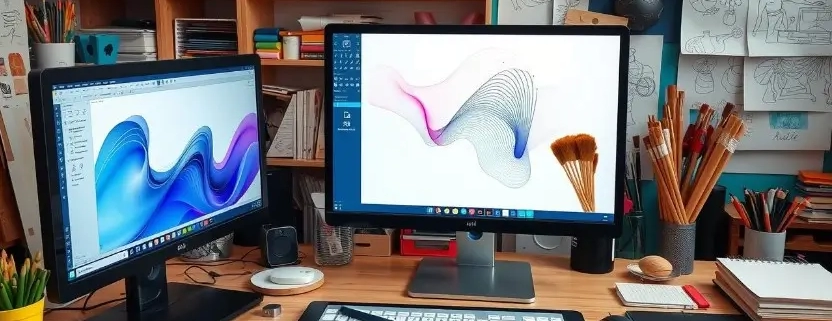



Leave a Reply
Want to join the discussion?Feel free to contribute!