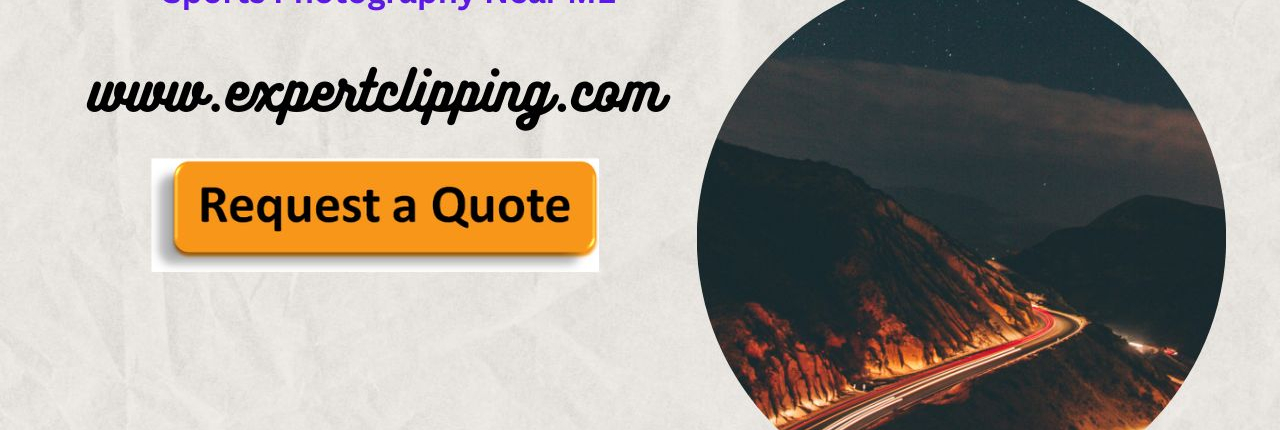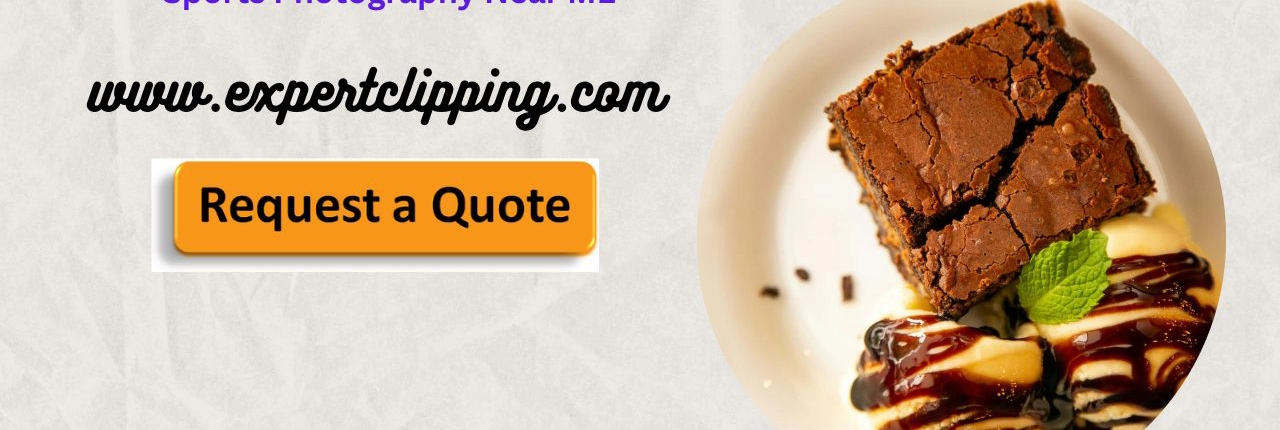https://www.expertclipping.com/wp-content/uploads/Clipping-Path-Service-for-Ecommerce.jpeg
704
1280
Asok Das
https://www.expertclipping.com/wp-content/uploads/logo.png
Asok Das2024-12-13 12:24:212024-12-13 15:26:39Best Clipping Path Service for E-commerce Photos
https://www.expertclipping.com/wp-content/uploads/Clipping-Path-Service-for-Ecommerce.jpeg
704
1280
Asok Das
https://www.expertclipping.com/wp-content/uploads/logo.png
Asok Das2024-12-13 12:24:212024-12-13 15:26:39Best Clipping Path Service for E-commerce Photos https://www.expertclipping.com/wp-content/uploads/Car-Clipping-Path-Services.jpeg
704
1280
Asok Das
https://www.expertclipping.com/wp-content/uploads/logo.png
Asok Das2024-12-13 12:23:592024-12-13 15:36:11Professional Car Clipping Path Services For Auto Industry
https://www.expertclipping.com/wp-content/uploads/Car-Clipping-Path-Services.jpeg
704
1280
Asok Das
https://www.expertclipping.com/wp-content/uploads/logo.png
Asok Das2024-12-13 12:23:592024-12-13 15:36:11Professional Car Clipping Path Services For Auto Industry https://www.expertclipping.com/wp-content/uploads/Clipping-Path-Jobs.webp
456
832
Asok Das
https://www.expertclipping.com/wp-content/uploads/logo.png
Asok Das2024-12-13 12:23:542024-12-13 14:45:07Essential Clipping Path Tools, Jobs & Shortcuts Guide
https://www.expertclipping.com/wp-content/uploads/Clipping-Path-Jobs.webp
456
832
Asok Das
https://www.expertclipping.com/wp-content/uploads/logo.png
Asok Das2024-12-13 12:23:542024-12-13 14:45:07Essential Clipping Path Tools, Jobs & Shortcuts Guide https://www.expertclipping.com/wp-content/uploads/jewelry-clipping-path.jpeg
704
1280
Asok Das
https://www.expertclipping.com/wp-content/uploads/logo.png
Asok Das2024-12-06 14:56:212024-12-06 15:29:11Professional Jewelry Clipping Path Services for Photos
https://www.expertclipping.com/wp-content/uploads/jewelry-clipping-path.jpeg
704
1280
Asok Das
https://www.expertclipping.com/wp-content/uploads/logo.png
Asok Das2024-12-06 14:56:212024-12-06 15:29:11Professional Jewelry Clipping Path Services for Photos
Unleashing the Power of the Best Camera for Night Photography
 https://www.expertclipping.com/wp-content/uploads/cake-smash-photography-near-me-expert-clipping.webp
720
1280
Asok Das
https://www.expertclipping.com/wp-content/uploads/logo.png
Asok Das2024-02-22 18:22:482024-02-22 18:37:37Cake Smash Photography Near Me
https://www.expertclipping.com/wp-content/uploads/cake-smash-photography-near-me-expert-clipping.webp
720
1280
Asok Das
https://www.expertclipping.com/wp-content/uploads/logo.png
Asok Das2024-02-22 18:22:482024-02-22 18:37:37Cake Smash Photography Near Me https://www.expertclipping.com/wp-content/uploads/sports-photography-near-me-expert-clipping.webp
720
1280
Asok Das
https://www.expertclipping.com/wp-content/uploads/logo.png
Asok Das2024-02-20 18:49:012024-02-20 19:04:23sports photography near me
https://www.expertclipping.com/wp-content/uploads/sports-photography-near-me-expert-clipping.webp
720
1280
Asok Das
https://www.expertclipping.com/wp-content/uploads/logo.png
Asok Das2024-02-20 18:49:012024-02-20 19:04:23sports photography near me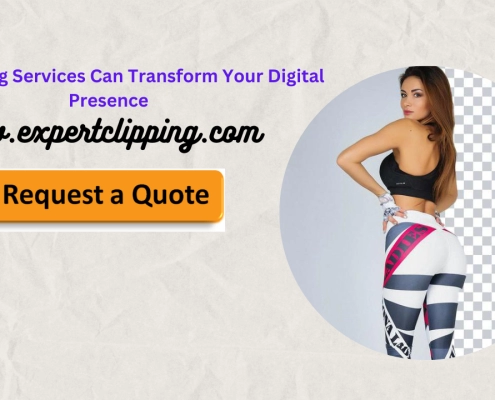 https://www.expertclipping.com/wp-content/uploads/How-Clipping-Services-Can-Transform-Your-Digital-Presence.webp
720
1280
Asok Das
https://www.expertclipping.com/wp-content/uploads/logo.png
Asok Das2024-02-18 11:47:562024-02-19 15:26:15How Clipping Services Can Transform Your Digital Presence
https://www.expertclipping.com/wp-content/uploads/How-Clipping-Services-Can-Transform-Your-Digital-Presence.webp
720
1280
Asok Das
https://www.expertclipping.com/wp-content/uploads/logo.png
Asok Das2024-02-18 11:47:562024-02-19 15:26:15How Clipping Services Can Transform Your Digital Presence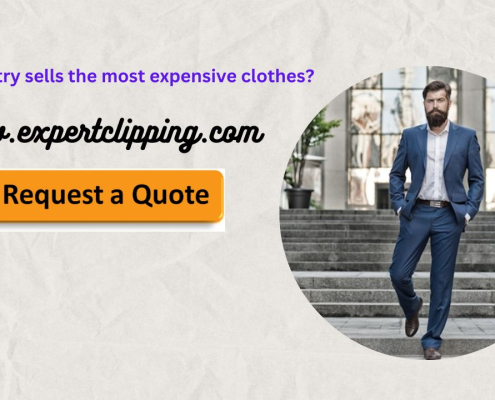 https://www.expertclipping.com/wp-content/uploads/pr-in-fashion-industry-expert-clipping.jpg
720
1280
Asok Das
https://www.expertclipping.com/wp-content/uploads/logo.png
Asok Das2024-02-16 11:11:042024-02-16 11:14:38PR in the Fashion Industry
https://www.expertclipping.com/wp-content/uploads/pr-in-fashion-industry-expert-clipping.jpg
720
1280
Asok Das
https://www.expertclipping.com/wp-content/uploads/logo.png
Asok Das2024-02-16 11:11:042024-02-16 11:14:38PR in the Fashion Industry
How to create disguise Face onto fastidious, tree Bark - in Photoshop cc manipulation
The hydrometer is the most familiar part of the bark, it is the outer layer that covers the trunks of trees. This is composed of dead cells and is it is produced by the formation of multiple layers of rubberized periderm, cortical and phloem…

Optimize product photos and bring more success in your e-commerce business
How to create very simple way rain effect in photoshop

How to create very simple way rain effect in Photoshop
In this tutorial method, you will Exhibit how to add a histrionic rain effect-manipulation to an image in Photoshop . While rain effects manipulation is not new to Photoshop , you will go a step further and show how to make the photo more image…

How to create very simple way effect apple –in Photoshop cc
When it comes to image effect, Photoshop cc is one of the very good software that you can use. Discuses about image effect, here is a quick teaching method where you can achieve to make a sweet red Apple by effect some images. Around this teaching…

How to create double exposure portrait manipulation in Photoshop
We have seen this beautiful manipulation of two or more overlapping image on the covers of Bollywood music albums, in new magazines and in advertisements. In this video tutorial, we’ll create a New York Citydouble exposure manipulation in…
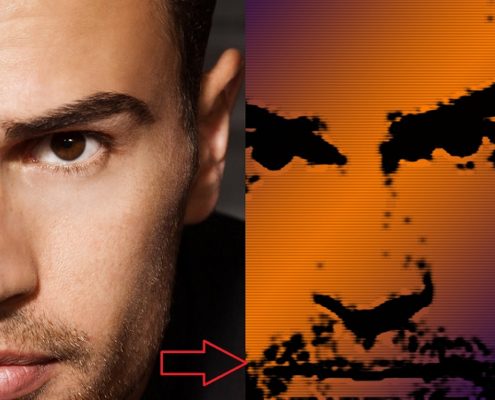
How to create Pop Art Stamp Effect - in Photoshop manipulation
How to create Pop Art Stamp Effect - in Photoshop manipulation Pop art, short for popular art, emerged in the late 1950. It was a movement that was influenced by American consumerism, television, movies, and comic books. There were several artists…

How to create Turn a Photo into a Stencil–in Photoshop manipulation
I was bored today and decided to make a stencil in Photoshop. Singing through my old profile pictures on up work, I found a particular one that I thought might make a good stencil in Photoshop. After playing around for a bit, I discovered this…

How to create a Pix elated Effect in Photoshop manipulation
In this Photoshop manipulating tutorial, we'll learn how to create a "digital pixel" effect, which is often used in ads that sell anything to do with digital. We are creating 1st pix elate manipulation in the entire photo using a simple method,…
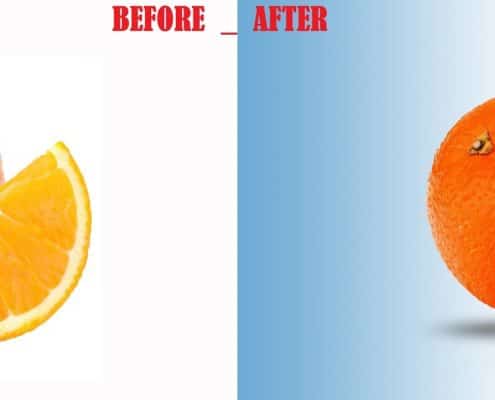
How to create water orange fruit and fish manipulation – in Photoshop
It’s a great idea and healthy one. Each citrus fruit has one kind of unique profile of benefits and antioxidant groups, and they all could make a nice addition to water. For those looking for something a bit cuter than lemon or lime to add…

How to create a Warhol-style, Pop Art Portrait from a Photo - in Photoshop manipulation
In this tutorial we’ll use Photoshop Elements to create an effect similar to Andy Warhol’s iconic pictures of someone photo, Elizabeth Taylor et al. We’ll use layers and blend modes to build up the effect, making it easy to correct mistakes…