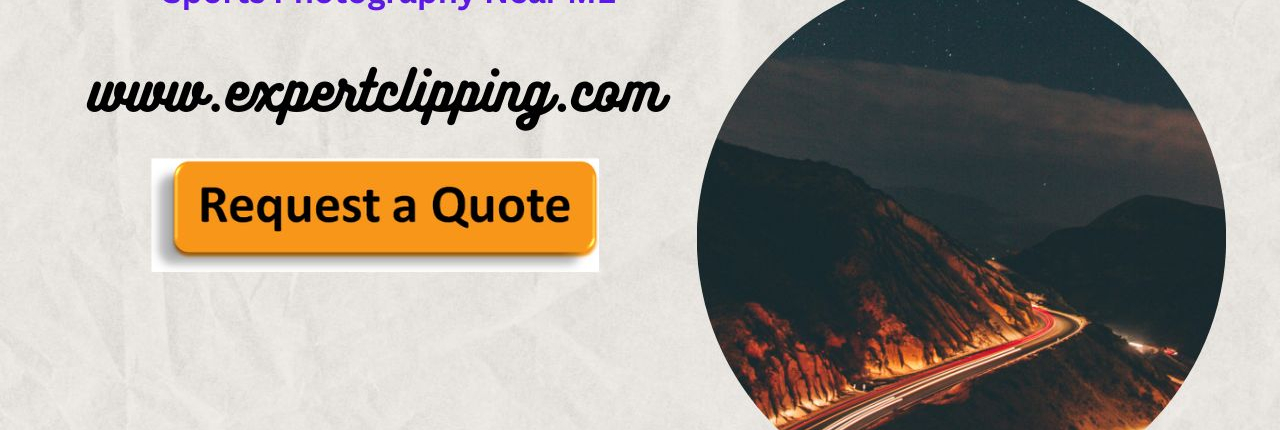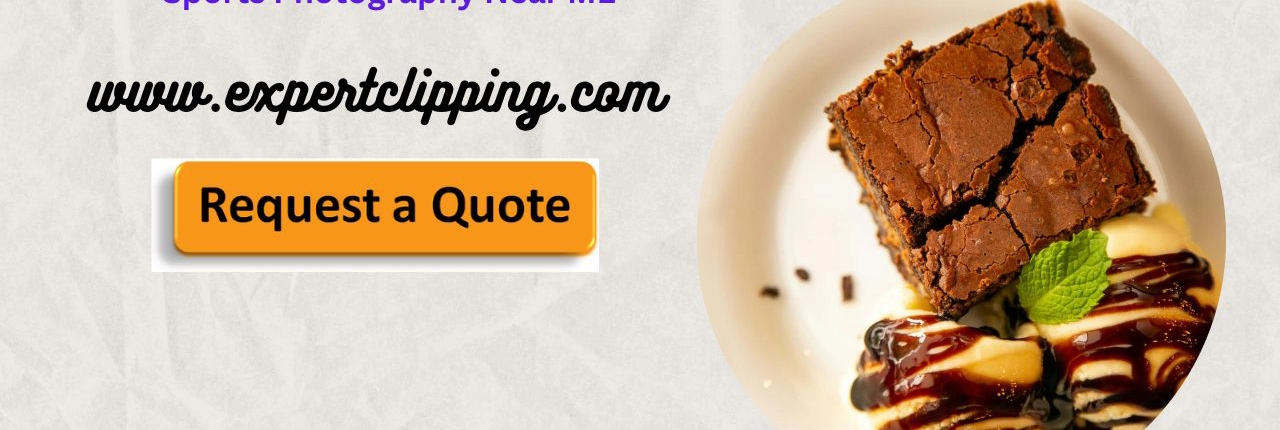https://www.expertclipping.com/wp-content/uploads/Clipping-Path-Service-for-Ecommerce.jpeg
704
1280
Asok Das
https://www.expertclipping.com/wp-content/uploads/logo.png
Asok Das2024-12-13 12:24:212024-12-13 15:26:39Best Clipping Path Service for E-commerce Photos
https://www.expertclipping.com/wp-content/uploads/Clipping-Path-Service-for-Ecommerce.jpeg
704
1280
Asok Das
https://www.expertclipping.com/wp-content/uploads/logo.png
Asok Das2024-12-13 12:24:212024-12-13 15:26:39Best Clipping Path Service for E-commerce Photos https://www.expertclipping.com/wp-content/uploads/Car-Clipping-Path-Services.jpeg
704
1280
Asok Das
https://www.expertclipping.com/wp-content/uploads/logo.png
Asok Das2024-12-13 12:23:592024-12-13 15:36:11Professional Car Clipping Path Services For Auto Industry
https://www.expertclipping.com/wp-content/uploads/Car-Clipping-Path-Services.jpeg
704
1280
Asok Das
https://www.expertclipping.com/wp-content/uploads/logo.png
Asok Das2024-12-13 12:23:592024-12-13 15:36:11Professional Car Clipping Path Services For Auto Industry https://www.expertclipping.com/wp-content/uploads/Clipping-Path-Jobs.webp
456
832
Asok Das
https://www.expertclipping.com/wp-content/uploads/logo.png
Asok Das2024-12-13 12:23:542024-12-13 14:45:07Essential Clipping Path Tools, Jobs & Shortcuts Guide
https://www.expertclipping.com/wp-content/uploads/Clipping-Path-Jobs.webp
456
832
Asok Das
https://www.expertclipping.com/wp-content/uploads/logo.png
Asok Das2024-12-13 12:23:542024-12-13 14:45:07Essential Clipping Path Tools, Jobs & Shortcuts Guide https://www.expertclipping.com/wp-content/uploads/jewelry-clipping-path.jpeg
704
1280
Asok Das
https://www.expertclipping.com/wp-content/uploads/logo.png
Asok Das2024-12-06 14:56:212024-12-06 15:29:11Professional Jewelry Clipping Path Services for Photos
https://www.expertclipping.com/wp-content/uploads/jewelry-clipping-path.jpeg
704
1280
Asok Das
https://www.expertclipping.com/wp-content/uploads/logo.png
Asok Das2024-12-06 14:56:212024-12-06 15:29:11Professional Jewelry Clipping Path Services for Photos
Unleashing the Power of the Best Camera for Night Photography
 https://www.expertclipping.com/wp-content/uploads/cake-smash-photography-near-me-expert-clipping.webp
720
1280
Asok Das
https://www.expertclipping.com/wp-content/uploads/logo.png
Asok Das2024-02-22 18:22:482024-02-22 18:37:37Cake Smash Photography Near Me
https://www.expertclipping.com/wp-content/uploads/cake-smash-photography-near-me-expert-clipping.webp
720
1280
Asok Das
https://www.expertclipping.com/wp-content/uploads/logo.png
Asok Das2024-02-22 18:22:482024-02-22 18:37:37Cake Smash Photography Near Me https://www.expertclipping.com/wp-content/uploads/sports-photography-near-me-expert-clipping.webp
720
1280
Asok Das
https://www.expertclipping.com/wp-content/uploads/logo.png
Asok Das2024-02-20 18:49:012024-02-20 19:04:23sports photography near me
https://www.expertclipping.com/wp-content/uploads/sports-photography-near-me-expert-clipping.webp
720
1280
Asok Das
https://www.expertclipping.com/wp-content/uploads/logo.png
Asok Das2024-02-20 18:49:012024-02-20 19:04:23sports photography near me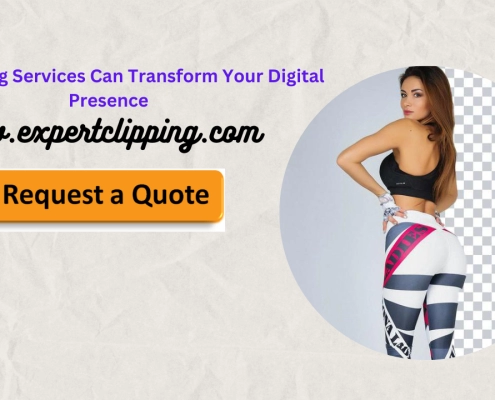 https://www.expertclipping.com/wp-content/uploads/How-Clipping-Services-Can-Transform-Your-Digital-Presence.webp
720
1280
Asok Das
https://www.expertclipping.com/wp-content/uploads/logo.png
Asok Das2024-02-18 11:47:562024-02-19 15:26:15How Clipping Services Can Transform Your Digital Presence
https://www.expertclipping.com/wp-content/uploads/How-Clipping-Services-Can-Transform-Your-Digital-Presence.webp
720
1280
Asok Das
https://www.expertclipping.com/wp-content/uploads/logo.png
Asok Das2024-02-18 11:47:562024-02-19 15:26:15How Clipping Services Can Transform Your Digital Presence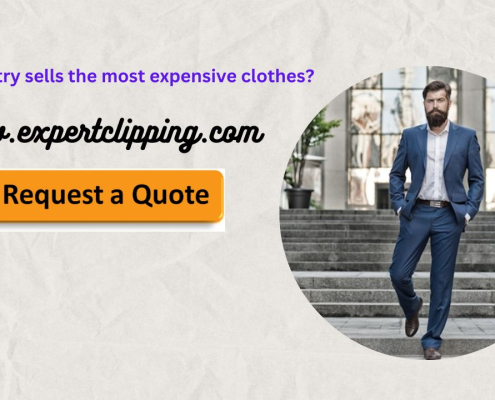 https://www.expertclipping.com/wp-content/uploads/pr-in-fashion-industry-expert-clipping.jpg
720
1280
Asok Das
https://www.expertclipping.com/wp-content/uploads/logo.png
Asok Das2024-02-16 11:11:042024-02-16 11:14:38PR in the Fashion Industry
https://www.expertclipping.com/wp-content/uploads/pr-in-fashion-industry-expert-clipping.jpg
720
1280
Asok Das
https://www.expertclipping.com/wp-content/uploads/logo.png
Asok Das2024-02-16 11:11:042024-02-16 11:14:38PR in the Fashion Industry
How To Create Abstract Wallpaper In Photoshop
How To Create Abstract Wallpaper In Photoshop
First things you need to create a new file by pressing Ctrl+N and change its size 2560 pixel wide and height 1440 pixels and resolution 300 pixel, background color is white then click OK.
How To…

How to Create Splatter photo Effect In Photoshop
How to Create Splatter photo Effect In Photoshop
Open a photo you like to use in this project, then cut him out from the background. So you can use for this quick selection tool and make a selection of him.
After the selection go and click…

How To Masking Hair Easily In Photoshop CC
How To Masking Hair Easily In Photoshop CC
Open a photo you like to use in this project. Then click your image on layer and press Ctrl+J to duplicate layer. Open your quick selection tool and draw into your image.
Then click Add Vector…

How To Colorize Black and White Image In Photoshop
How To Colorize Black and White Image In Photoshop
Today I’m going to show you best way to colorize black and white image in Photoshop easily.
Open a black and white photo you like to use for this project. First we’re going to isolate…

How To Quickly Create Stylish Pop Art Portraits From Images In Photoshop
How To Quickly Create Stylish Pop Art Portraits From Images In Photoshop
Today i’m going to show you how to easily create pop art portraits from photos, open a photo you like to use.
The first step is to crop your image, Open your crop…

How To Quickly Transform Image In Photoshop
How To Quickly Transform Image In Photoshop
Image enhancement services can enhance a very normal and dull image to look it like a professional and best quality image. These services have the capability to give your ordinary shots a look of…

How to make Realistic Shadow In Photoshop
How to make Realistic Shadow In Photoshop
Drop Shadow / Shadow Creation Service / Natural Shadow / Product Photo Reflection
A good quality drop shadow is characterized with a smooth texture and the ability of the visual to look authentic.…

How To Retouch Image In Photoshop
How To Retouch Image In Photoshop
High-End Jewelry Retouching / Model Retouching / Product Retouching
Open a photo of a face that you'd like to retouch. The First step is to make 2 copies of the photo by pressing ctrl+j twice on the layer.
I…

How To Cut Out Hair From Image In Photoshop
Cut Out Hair From Image In Photoshop
Today i’m going to show you how to cut out every single hair from your image by using this method.
First of all i’d like to use my quick selection tool as you can see the top of your tool palette…

Remove background from image Use Magic Wand Tool
Remove background from image Use Magic Wand Tool
Today i’m going to show you How to Use Magic Wand tool in adobe Photoshop cs5.
The Magic Wand tool by far one of the simplest,most basic tools in Photoshop for isolating an image.
Remove…