How to create water orange fruit and fish manipulation – in Photoshop
It’s a great idea and healthy one. Each citrus fruit has one kind of unique profile of benefits and antioxidant groups, and they all could make a nice addition to water. For those looking for something a bit cuter than lemon or lime to add to their water.
To aid in your water-enhancing rules, the looking are nine benefits of drinking orange water. I suggestto both the fresh juice and the very good peel… you don’t want to miss the niceness in either one.
In this tutorial, you will be looking the step by step I took to create the image Manipulation work (water orange fruit and fish) .using simple Photoshop cc 64 tools.
Let’s start open new file and click gradient tool and make with them
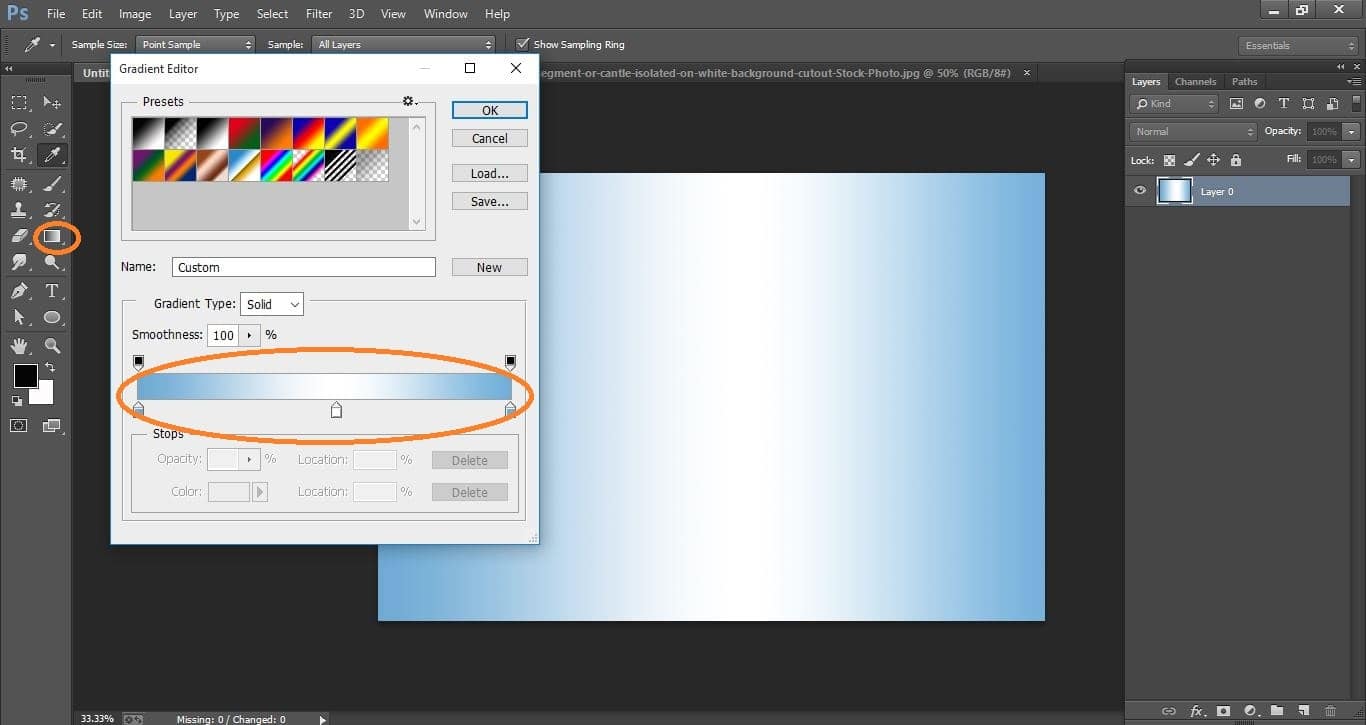
How to create water orange fruit and fish manipulation – in Photoshop
Open orange-fruit photo in Photoshop
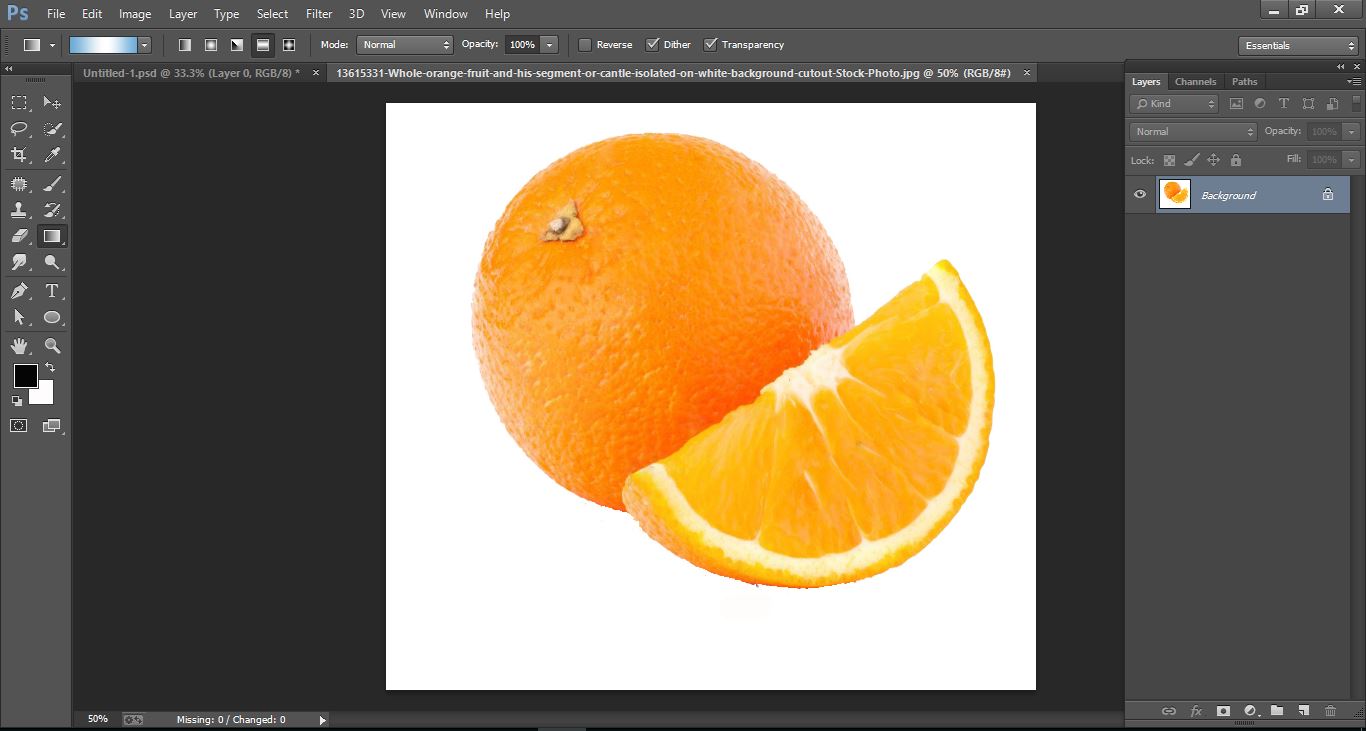
How to create water orange fruit and fish manipulation – in Photoshop
Open make selection tool and select orange photo.
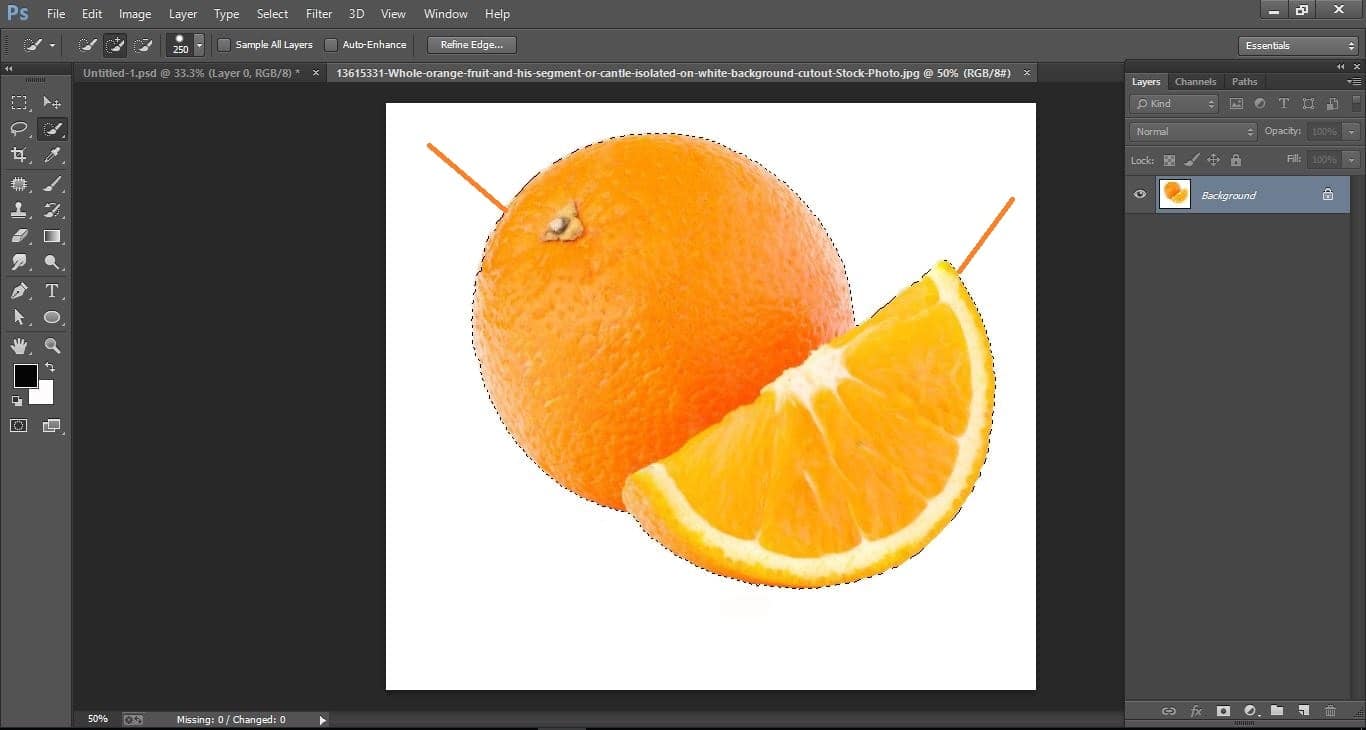
How to create water orange fruit and fish manipulation – in Photoshop
Now drag the photo and relies on it.
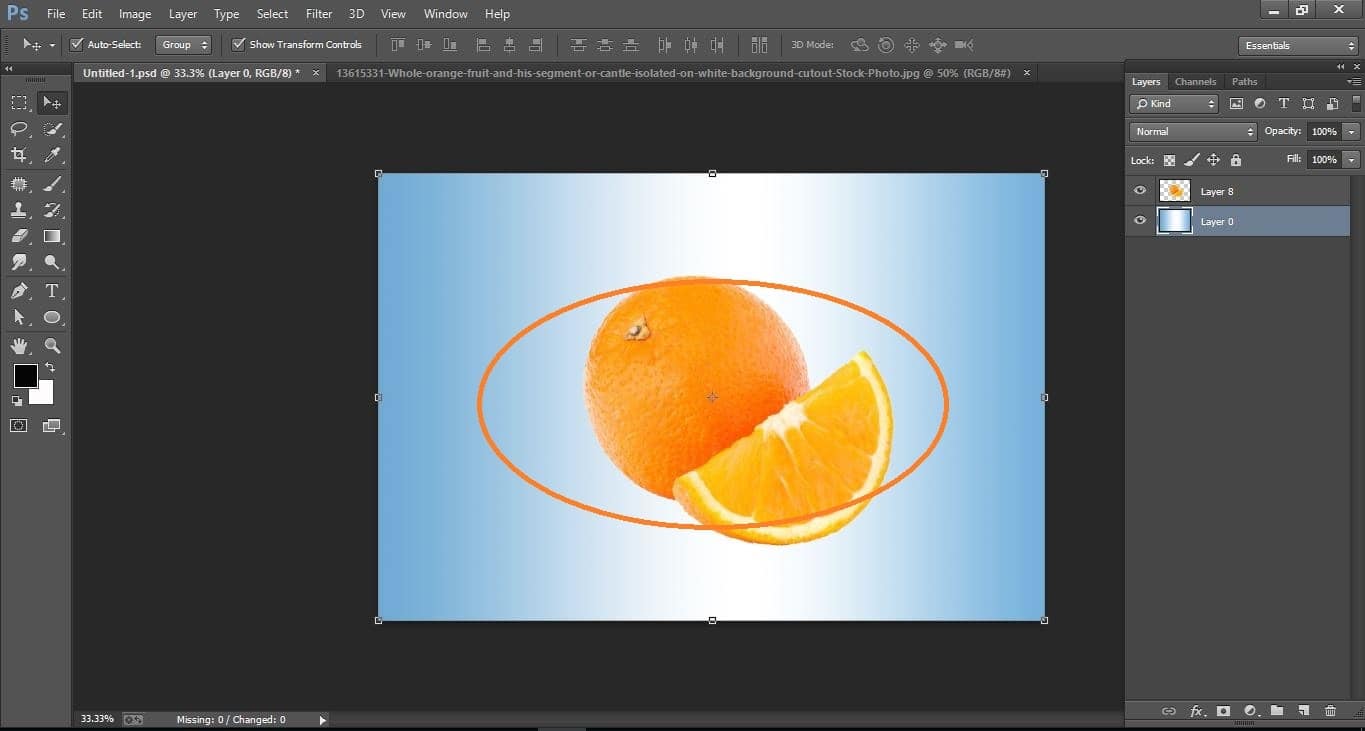
How to create water orange fruit and fish manipulation – in Photoshop
Crete new layer open brush tool and make with them

How to create water orange fruit and fish manipulation – in Photoshop
Go to filter>blur>Gaussian blur and make with them and put down the opacity.
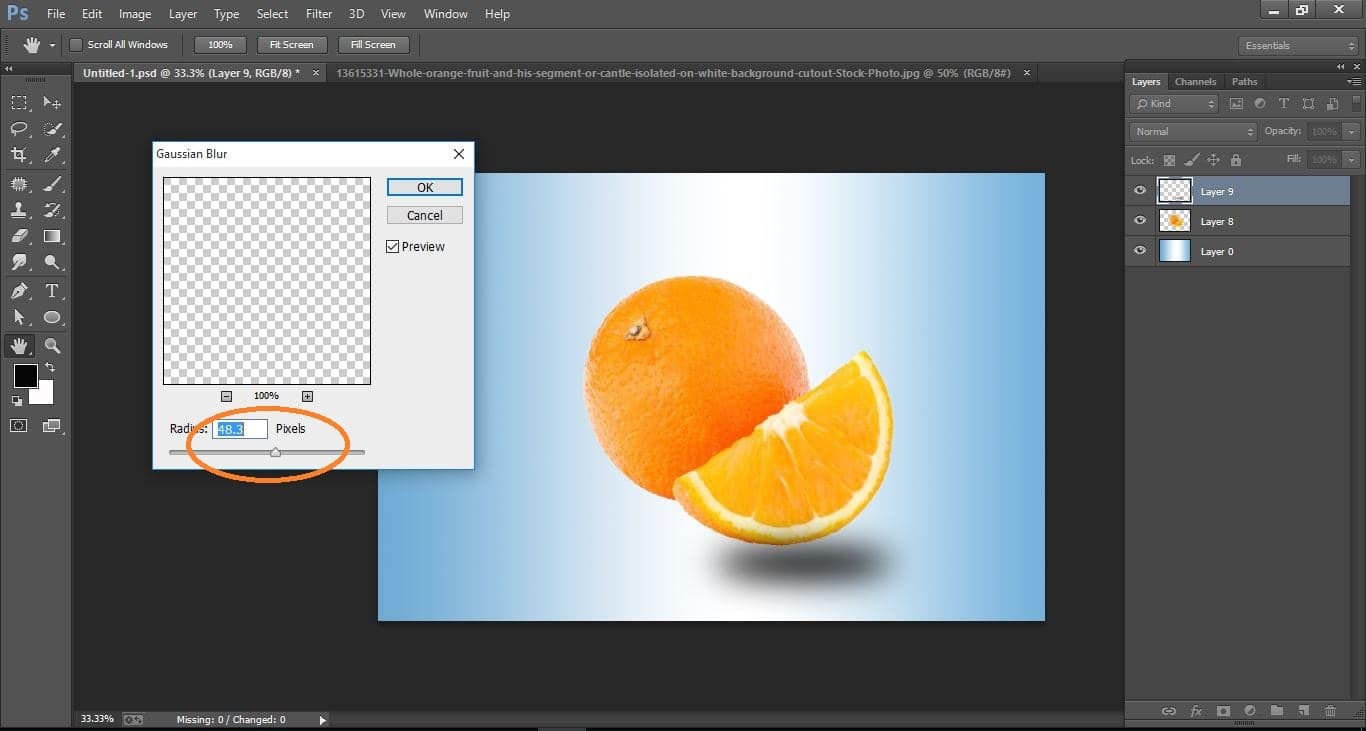
How to create water orange fruit and fish manipulation – in Photoshop
Copy 2 number layer and open make selection tool and make with them and delete it.
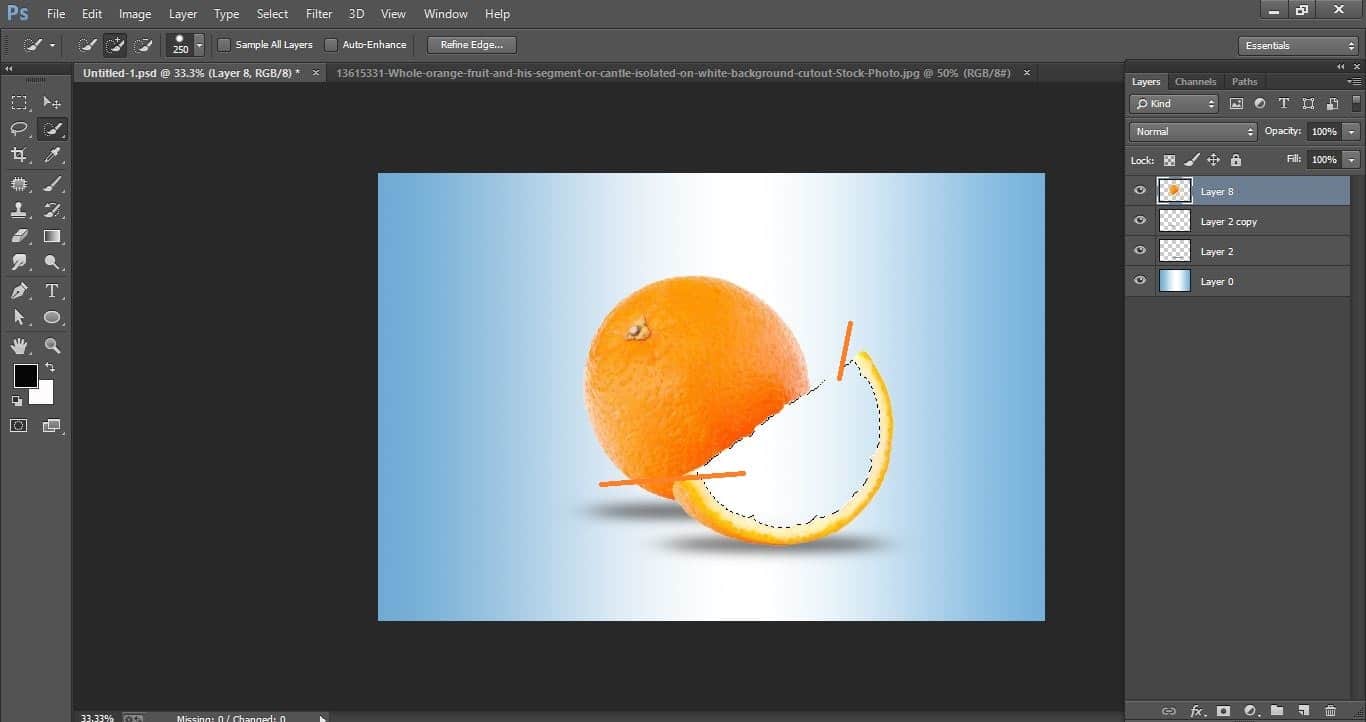
How to create water orange fruit and fish manipulation – in Photoshop
Now open water photo in Photoshop
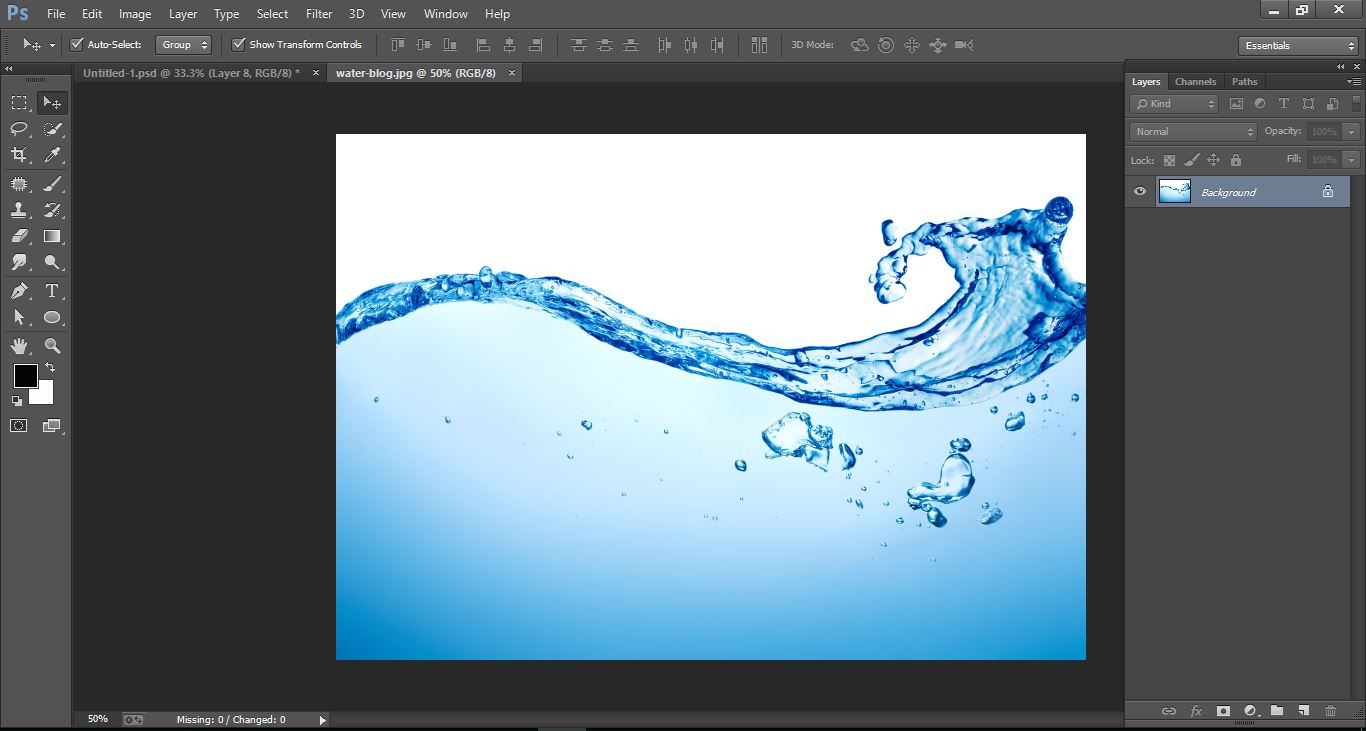
How to create water orange fruit and fish manipulation – in Photoshop
Now drag the photo and relies on it
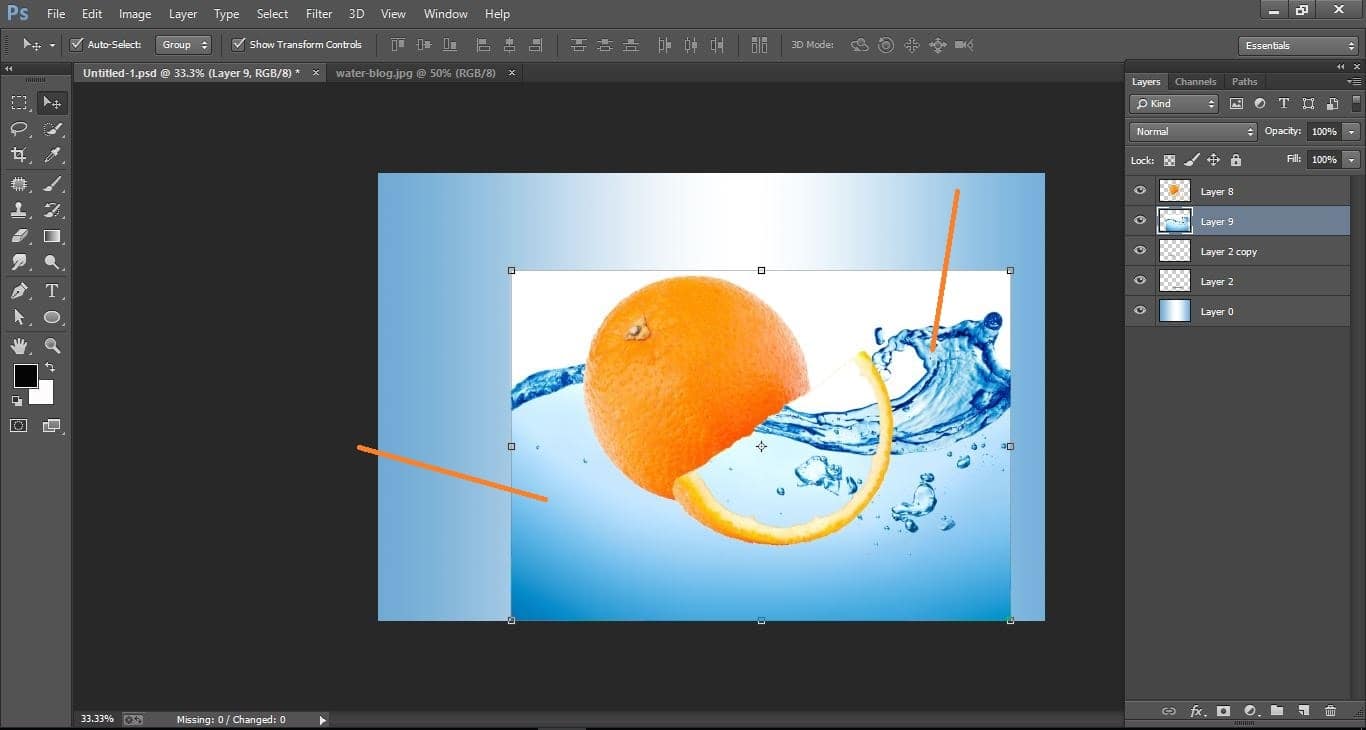
How to create water orange fruit and fish manipulation – in Photoshop
Now select warp tool thenopen eraser tool and make with them
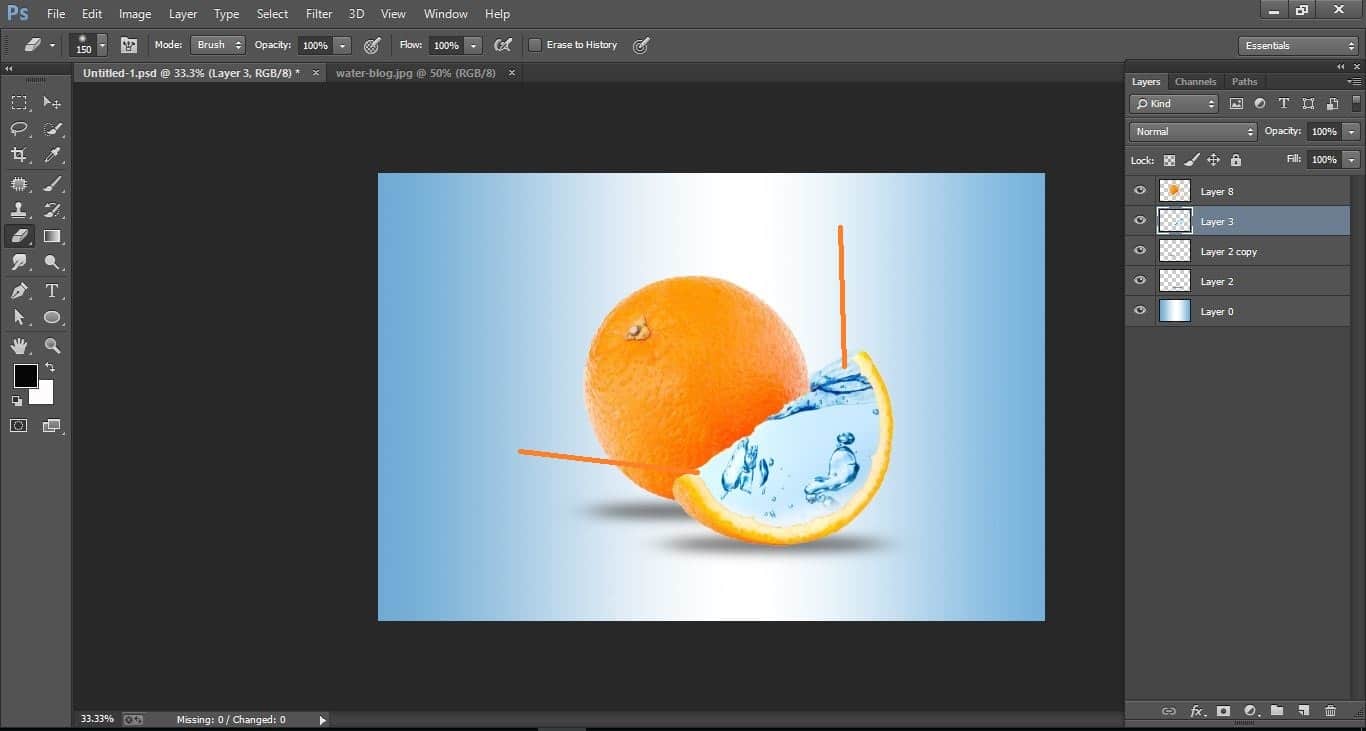
How to create water orange fruit and fish manipulation – in Photoshop
Now open fish photo in Photoshop
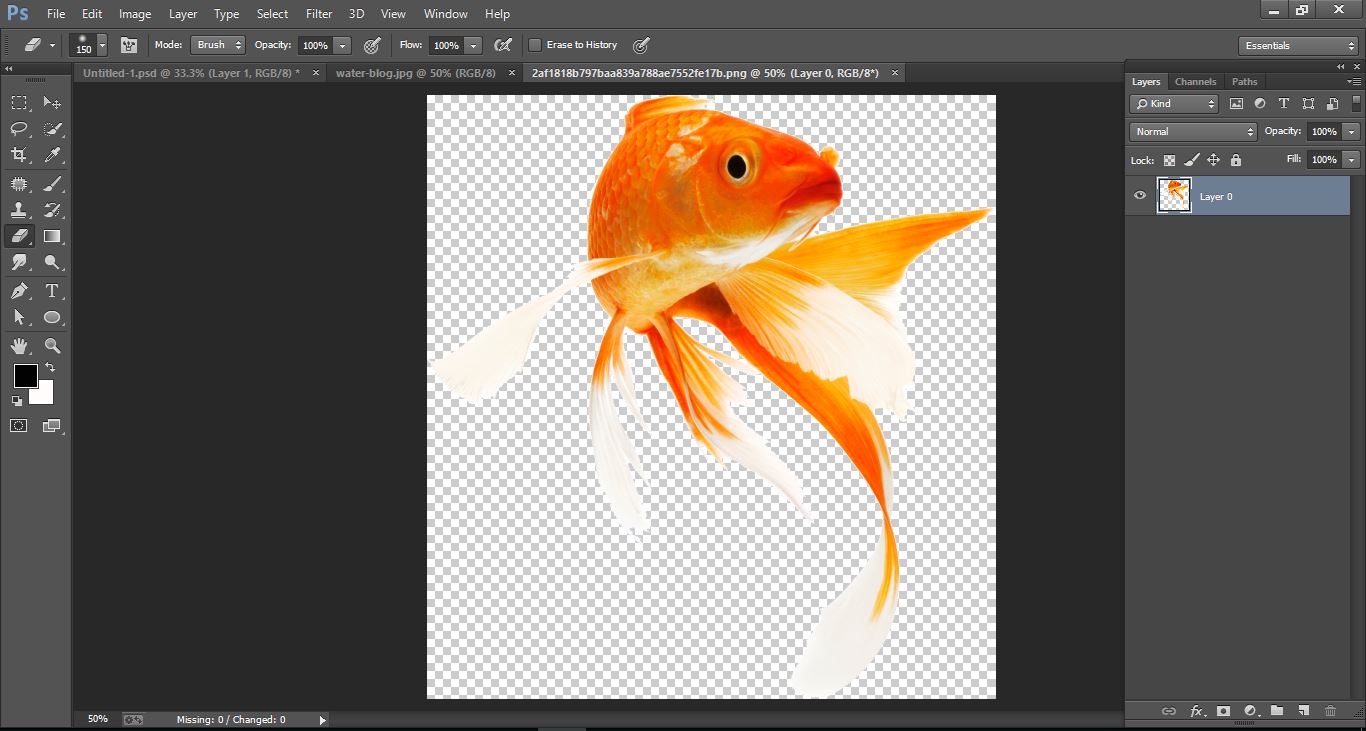
How to create water orange fruit and fish manipulation – in Photoshop
Drag the fish photo and relies on it and change blend mode to multiply
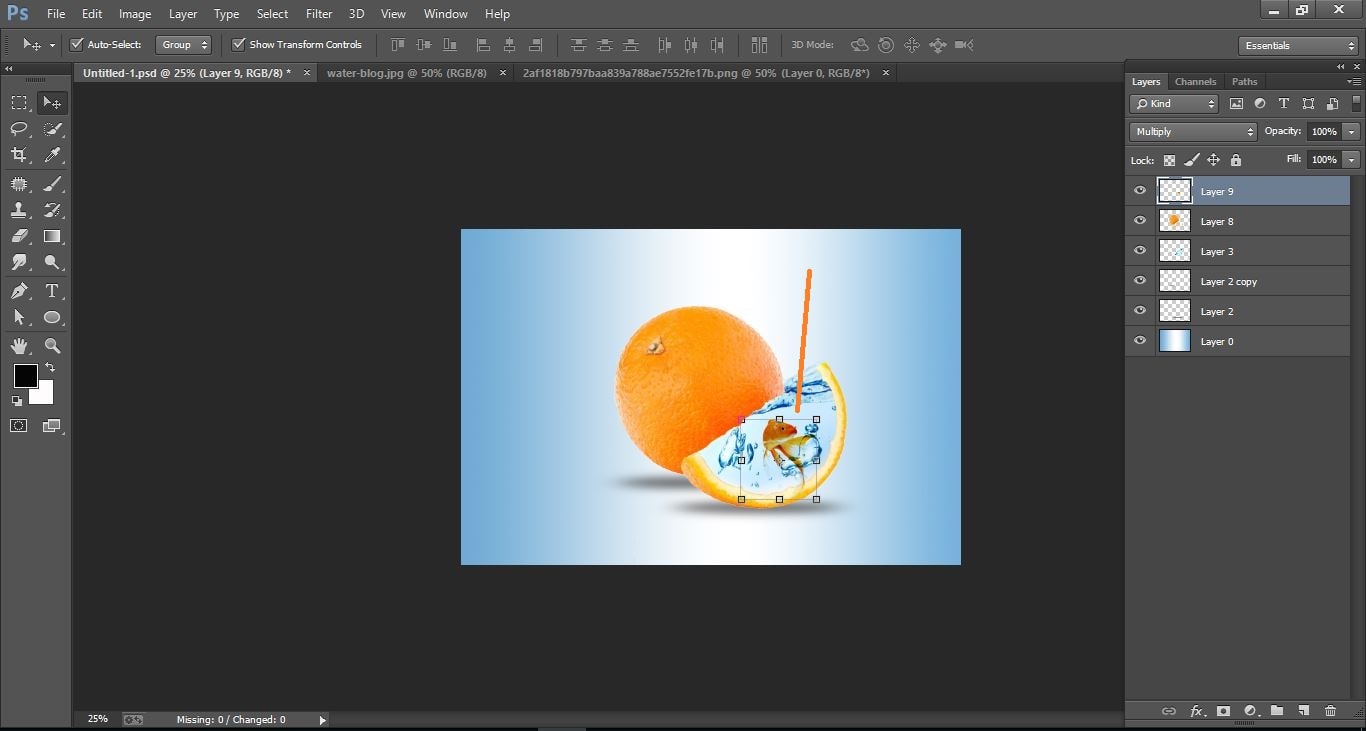
How to create water orange fruit and fish manipulation – in Photoshop
Now press commend shift+ctrl+alt+E and go filter> sharpen> smart sharpen and make with them and change blend multiply
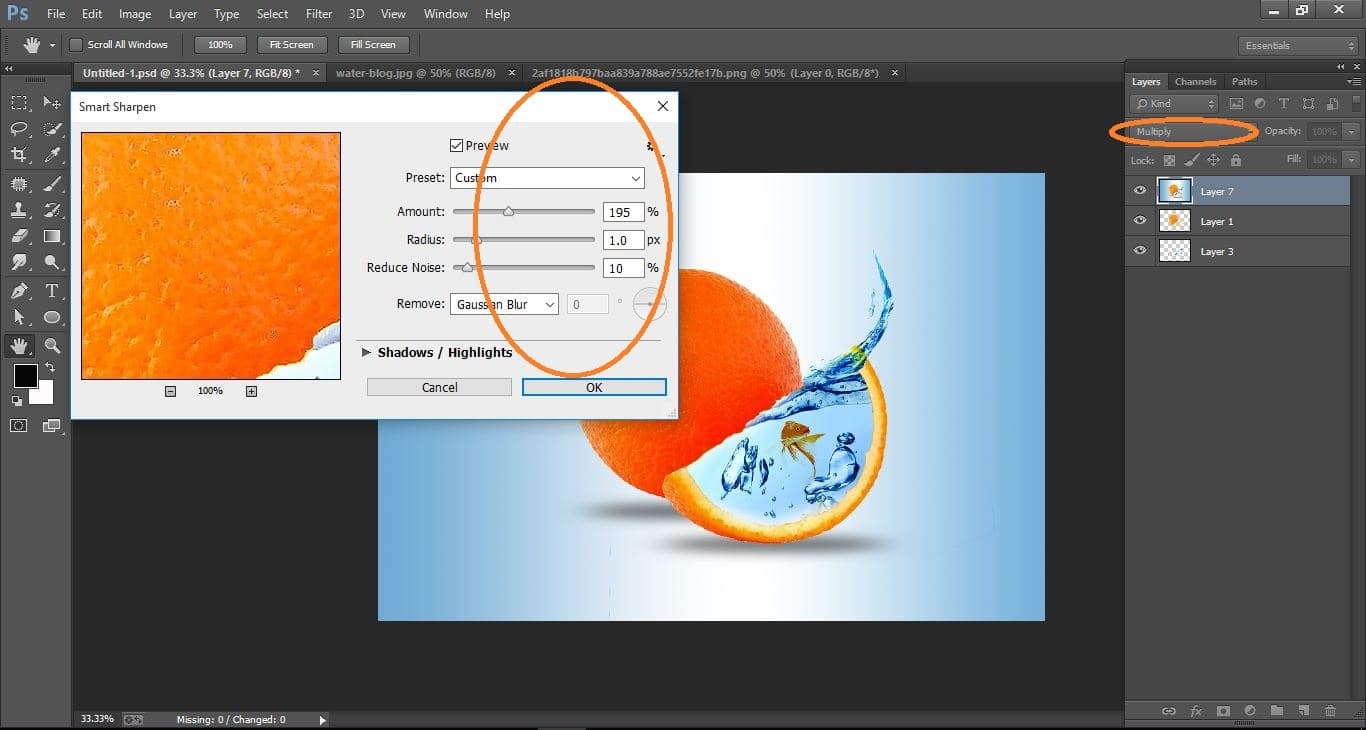
How to create water orange fruit and fish manipulation – in Photoshop
Difference between before and after
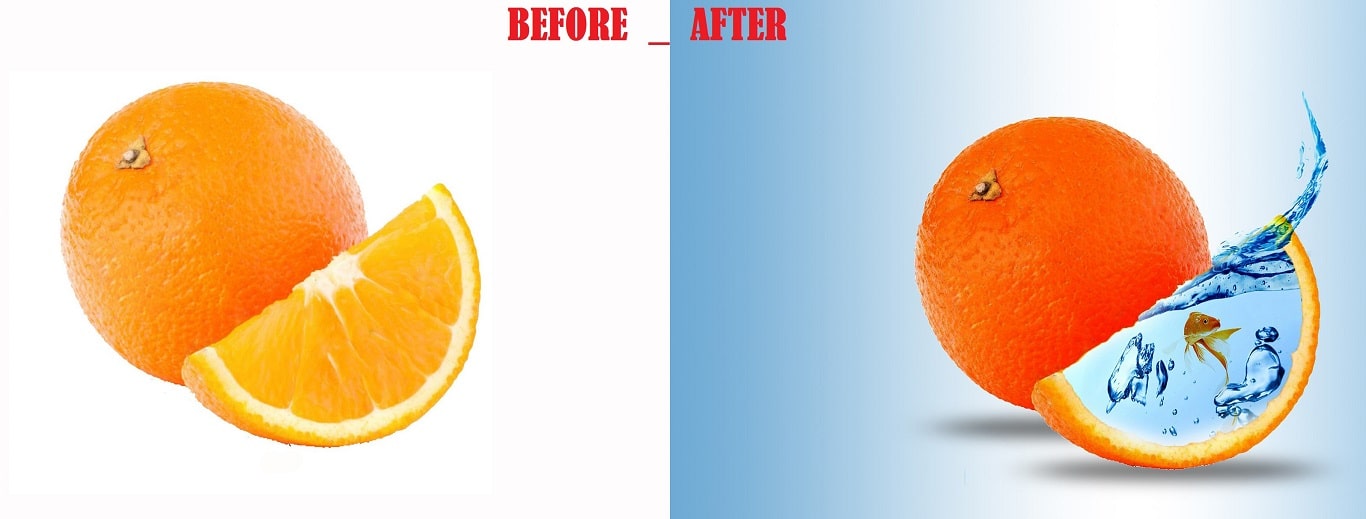
How to create water orange fruit and fish manipulation in Photoshop
I hope that it will help you and from now on, hopefully, you will follow this procedure more often in Photoshop cc64 and be an expert in this field in the future.
Contents
How to create water orange fruit and fish manipulation – in Photoshop video tutorial
If You Have Any Question About This Please Comment.
Join our Facebook, Youtube, Google+, Twitter page to learn more video.

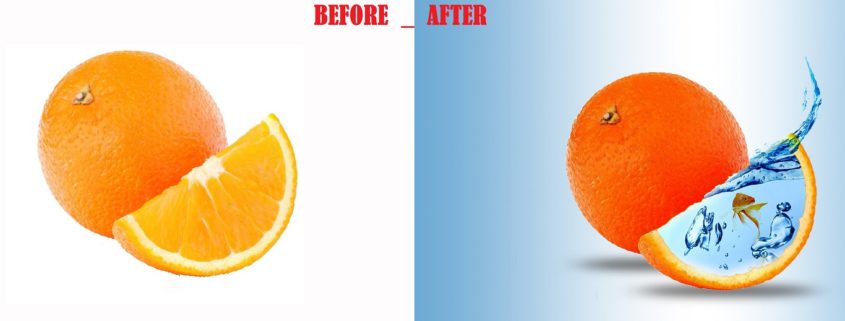



Leave a Reply
Want to join the discussion?Feel free to contribute!